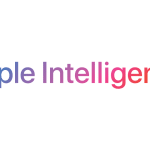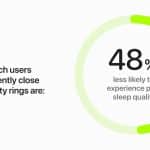As phishing scams continue to evolve, Apple has updated its security guidelines to help users identify and avoid these increasingly sophisticated threats. With the rise of “smishing” attacks targeting Apple IDs through SMS messages, Apple emphasizes the importance of vigilance and offers several key tips for staying safe.
Apple’s refreshed security document provides crucial advice for iPhone, iPad, and Mac users. It highlights that Apple will never request an Apple ID password or verification codes via SMS or email. Users are urged to avoid clicking on suspicious links and to contact Apple directly through official channels if they receive questionable messages or calls claiming to be from Apple.

The new guidelines also remind users not to disable security features like two-factor authentication, Find My, or Stolen Device Protection upon request from suspicious sources. Instead, users should be wary of messages that create a sense of urgency, as scammers often employ scare tactics to trick individuals into revealing personal information.
Key tips from Apple include:
- Never share personal data, passwords, or security codes.
- Use two-factor authentication to protect your Apple ID.
- Avoid using Apple Gift Cards for payments to others.
- Identify legitimate Apple emails regarding App Store or iTunes Store purchases.
- Only download software from trusted sources.
- Refrain from opening links or attachments in unsolicited messages.
- Ignore and close suspicious pop-ups, and do not follow instructions from them.
By following these guidelines, users can better protect themselves from phishing scams and ensure their personal information remains secure.