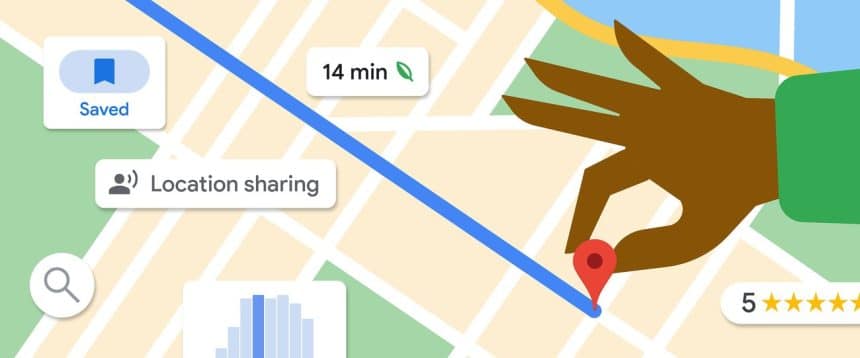Google Maps is rolling out a significant update for iPhone and CarPlay users, introducing speedometer and speed limit features globally. This enhancement aims to improve driving safety by helping users adhere to local speed limits and avoid potential fines.
The new features display the current speed and the speed limit of the road being traveled. The speedometer and speed limits are integrated directly into the Google Maps interface, providing real-time feedback to drivers. The speedometer changes colors to alert drivers when they exceed the speed limit, offering a visual cue to slow down and drive safely.
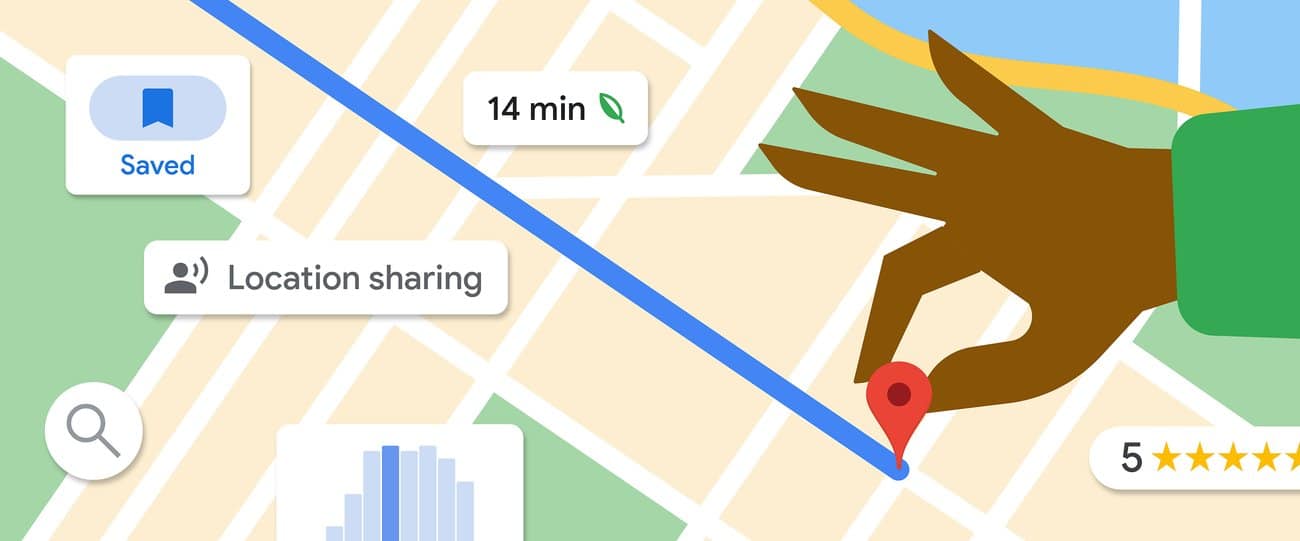
To activate these features, users need to open the Google Maps app, tap on their profile icon, go to settings, and navigate to the “Navigation” section where they can toggle on the “Speedometer” option. This update is part of Google’s continuous effort to enhance user experience and road safety.
The global rollout of these features underscores Google’s commitment to providing valuable tools for its users. These tools are designed not only to enhance navigation but also to promote safer driving habits by ensuring that users are aware of and comply with local speed regulations.