Apple’s iOS 18 introduces a new Focus Mode called Reduce Interruptions, designed to help users manage notifications more effectively. This feature uses Apple Intelligence to prioritize important notifications, reducing unnecessary distractions without missing critical alerts.
How to Set Up Reduce Interruptions
Setting up the Reduce Interruptions Focus Mode is straightforward. Users can access it through the Settings app under Focus Modes. Within this menu, you can find the Reduce Interruptions option and customize its settings to suit your preferences. You can control which people and apps are allowed to send notifications and even tailor your wallpaper and home screen settings.
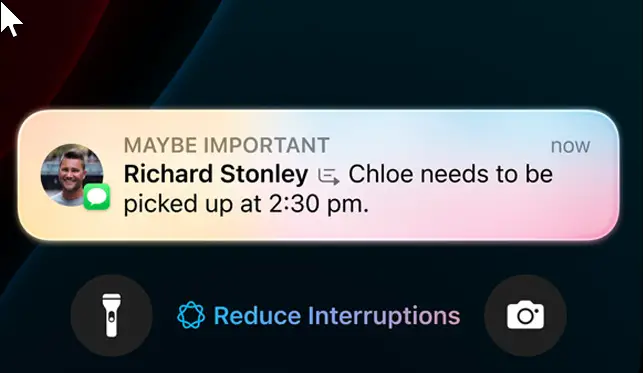
Intelligent Breakthrough & Silencing
A standout feature of Reduce Interruptions is the Intelligent Breakthrough & Silencing option. This setting allows Apple Intelligence to determine which notifications are urgent and which can wait. By enabling this option, users trust Apple Intelligence to filter notifications based on their importance, ensuring you only receive alerts that matter most at the moment.
Customizing Your Notification Experience
Users have the flexibility to create whitelists for both people and apps, allowing specific contacts and applications to bypass the Focus Mode’s restrictions. This customization ensures that you stay informed about the things that matter while keeping distractions at bay.
To add people or apps to your whitelist:
- Go to Settings and select Focus Mode.
- Choose the Reduce Interruptions Focus Mode.
- Tap on People or Apps to add specific contacts or applications.
- Select whether to allow or silence notifications from these sources.
Enhancing Productivity and Peace of Mind
The Reduce Interruptions Focus Mode aims to provide users with a balance between staying connected and minimizing disruptions. By leveraging Apple Intelligence, this feature helps create a more productive and less distracting environment, whether you’re working, studying, or enjoying personal time.
The new Reduce Interruptions Focus Mode in iOS 18 is a significant enhancement for managing notifications. By using intelligent filtering and allowing for detailed customization, Apple provides users with a powerful tool to enhance productivity and maintain focus. This feature demonstrates Apple’s ongoing commitment to improving user experience through innovative technology.











