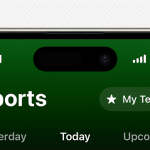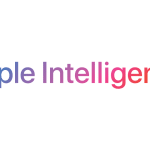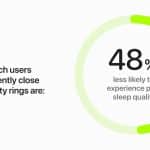Changing the country or region on the Amazon app for your iPhone can be essential, especially if you’re moving to a new location or looking to access products and services that are specific to a different country. Whether you’re an avid traveler or simply looking to explore a broader range of products, knowing how to adjust this setting can greatly enhance your shopping experience.
In this guide, we’ll walk you through the steps to easily change the country on the Amazon app. This process will allow you to access localized deals, products, and services tailored to the region you’re in. Keep in mind that changing your country may also require you to update payment methods and shipping addresses to match the new location.

Steps to Switch Your Country on the Amazon App for iPhone
To change the country or region on the Amazon app on your iPhone, follow these steps:
- Open the Amazon App: Launch the Amazon app on your iPhone.
- Access the Menu:
- Tap on the three horizontal lines (menu icon) in the bottom-right corner of the screen to open the menu.
- Go to Settings:
- Scroll down in the menu until you find “Settings.”
- Tap on “Settings” to expand the options.
- Select Country & Language:
- Under “Settings,” find and tap on “Country & Language.”
- Change Your Country or Region:
- You’ll see a list of countries or regions. Select the one you want to switch to.
- If prompted, confirm your selection.
- Sign In Again (if required):
- After changing your country, you might need to sign in to your Amazon account again. Follow the prompts to do so.
- Browse the Local Store:
- Once you’ve changed the country or region, the app will show products and deals available in that location.
When you change the country on the Amazon app, you’ll see products, deals, and services specific to that region. However, certain items may no longer be available, or their prices could differ. Additionally, digital content such as Kindle books, apps, or streaming services might vary by country. It’s important to review your account settings and ensure everything is correctly set up for your new location to avoid any issues with purchases or shipping.
By following these simple steps, you can seamlessly switch between countries on the Amazon app, giving you access to a world of products and services tailored to your needs, wherever you are.