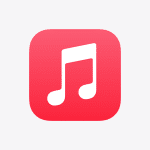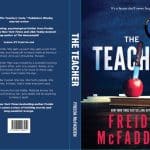Looking to delete your Telegram account? Follow these simple steps to permanently remove your account from the platform.
1. Open the Telegram Deactivation Page
To delete your Telegram account, you need to visit the official Telegram Deactivation page. You can do this from any web browser by going to my.telegram.org/auth.
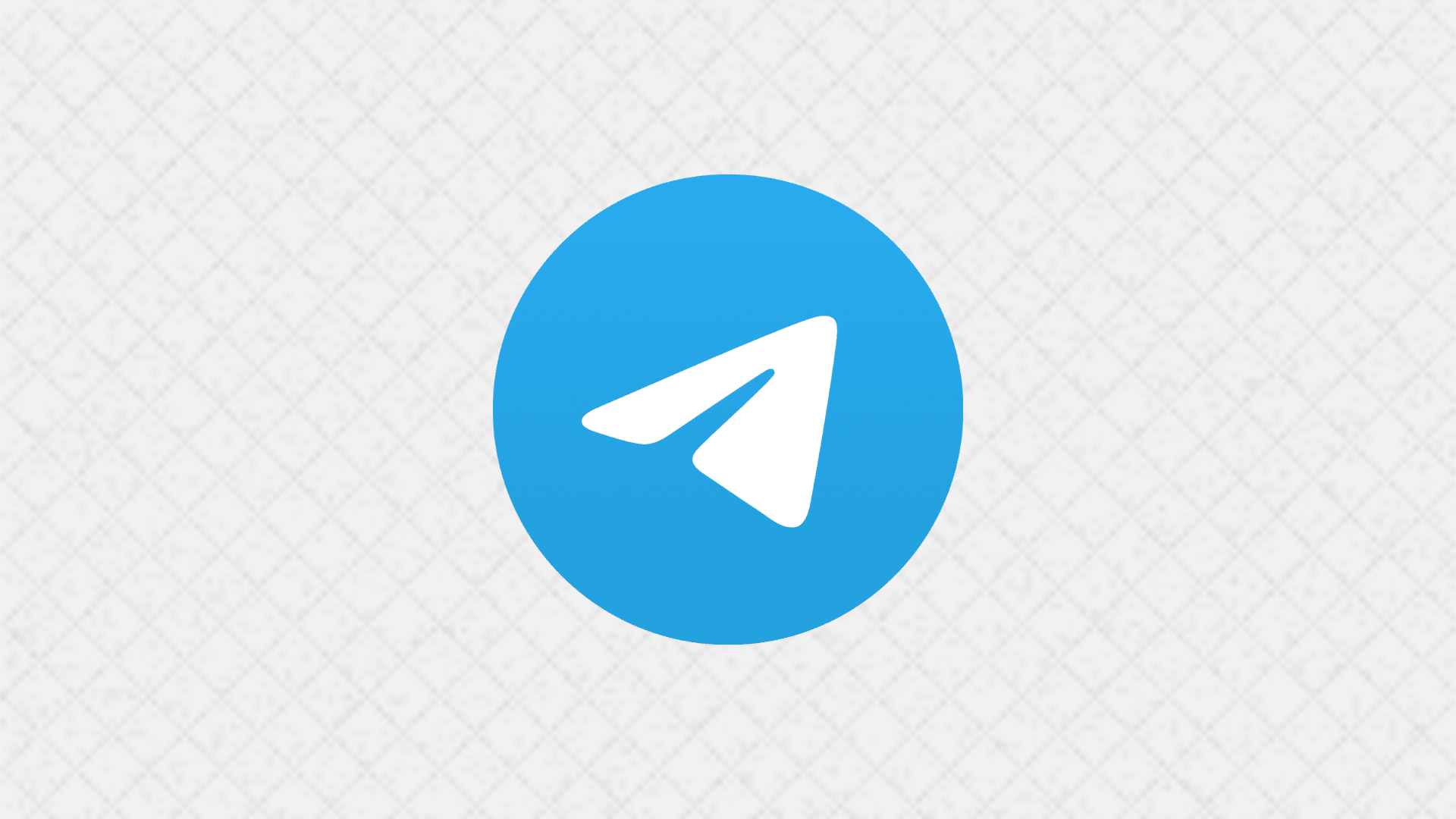
2. Enter Your Phone Number
On the deactivation page, enter your phone number in the international format (e.g., +1234567890) that is associated with your Telegram account.
3. Enter the Confirmation Code
Telegram will send a confirmation code to your Telegram app. Open the app, retrieve the code, and enter it on the deactivation page to proceed.
4. Confirm Deletion
After entering the code, you’ll be given the option to delete your account. Click on “Delete Account” and provide a reason if prompted. Finally, confirm the deletion by clicking “Yes, delete my account.”
5. Account Deletion Is Permanent
Once you confirm the deletion, your Telegram account, along with all your messages, contacts, and data, will be permanently deleted. This action cannot be undone.
To delete your Telegram account, visit the official deactivation page, enter your phone number and confirmation code, and confirm the deletion. Remember, this action is permanent and cannot be undone.