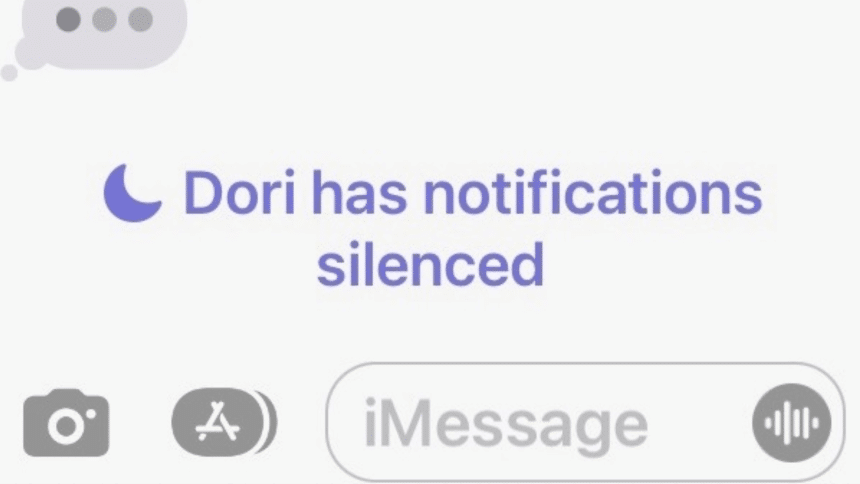Have you ever seen the “Notifications Silenced” message on your iPhone and wondered what it means? This guide will explain everything you need to know about this feature, why it appears, and how it affects your device.
What Does “Notifications Silenced” Mean?
The “Notifications Silenced” message appears on your iPhone when you or someone you’re trying to contact has activated a Focus mode, such as Do Not Disturb. When this mode is enabled, incoming notifications, alerts, and calls are muted to minimize distractions. This feature is designed to help you stay focused, whether you’re working, studying, or simply taking a break.
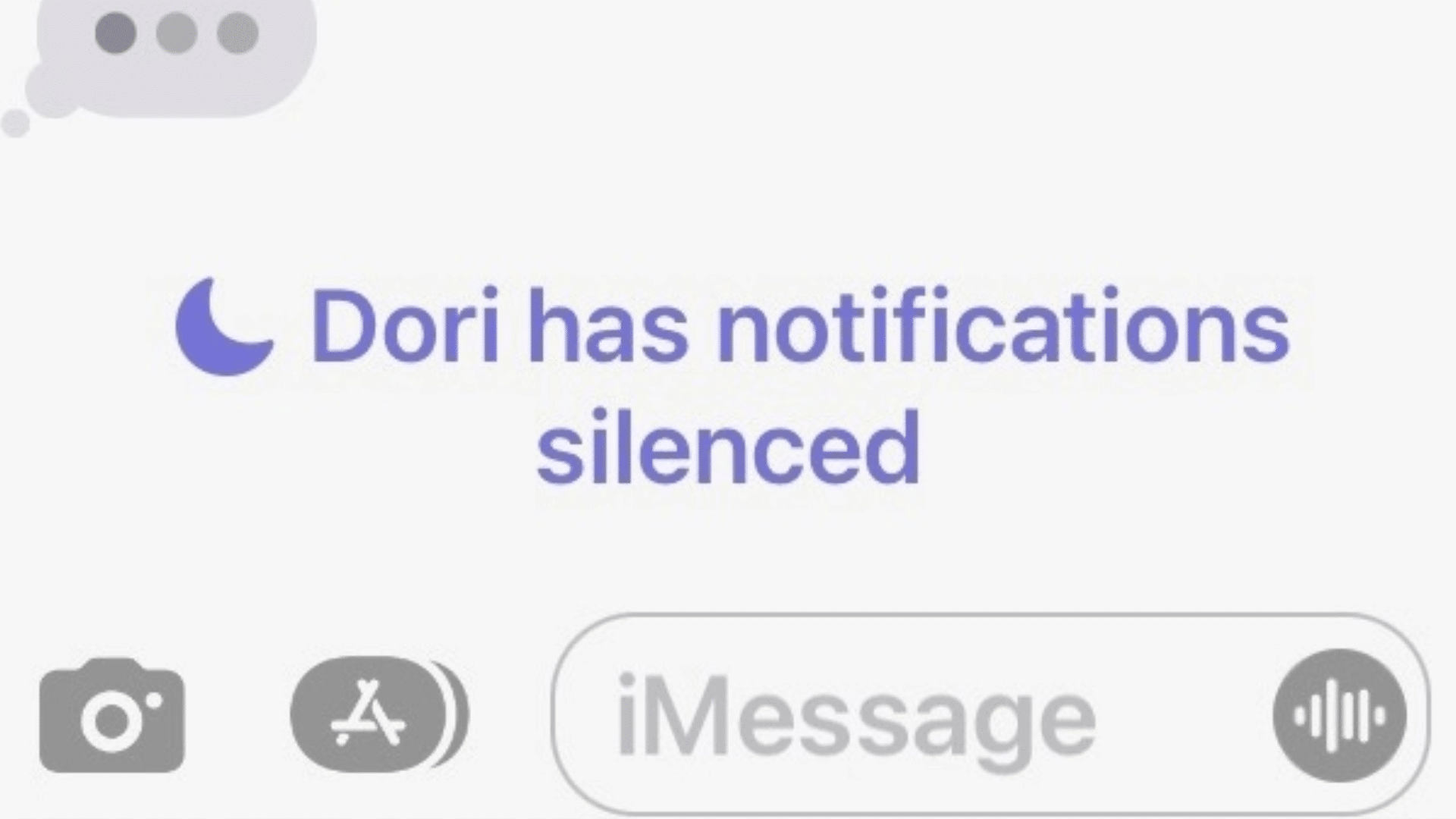
Why Does “Notifications Silenced” Appear?
- Focus Mode Is Enabled:
- If you or the person you’re messaging has enabled a Focus mode (like Do Not Disturb, Work, or Sleep), the iPhone automatically silences notifications. This helps prevent interruptions during critical tasks or rest periods.
- Shared Focus Status:
- If the person you’re contacting has shared their Focus Status with you, you’ll see the “Notifications Silenced” message. This means their notifications are currently turned off, but they can still see your messages when they choose to.
- Custom Settings:
- Focus modes can be customized to allow notifications from specific people or apps while silencing others. If you’re not on the allowed list, your notifications will be silenced, and the person will see your message later.
How to Handle “Notifications Silenced”
- Wait for a Response:
- If you see “Notifications Silenced” when trying to contact someone, it’s best to wait for their response. They’ll see your message when they exit Focus mode or check their notifications.
- Use Notify Anyway:
- If it’s urgent, you can tap “Notify Anyway” to bypass the Focus mode and send a notification. Use this feature sparingly, as it can interrupt the person’s focus.
- Check Your Own Settings:
- If you’re seeing “Notifications Silenced” and aren’t sure why, check if you’ve enabled a Focus mode on your own iPhone. Go to Settings > Focus to see if any modes are active.
Why This Matters
Understanding what “Notifications Silenced” means on iPhone helps you manage your communications more effectively. Whether you’re trying to reach someone or maintaining your own focus, knowing how this feature works ensures that you respect others’ time and your own need for uninterrupted work or relaxation.
Now that you know what “Notifications Silenced” means on iPhone, you can navigate your interactions with confidence. This feature is all about giving you control over your notifications, helping you stay focused when you need it most. Whether you’re enabling Focus mode yourself or contacting someone who has, you now understand how to manage this feature effectively.