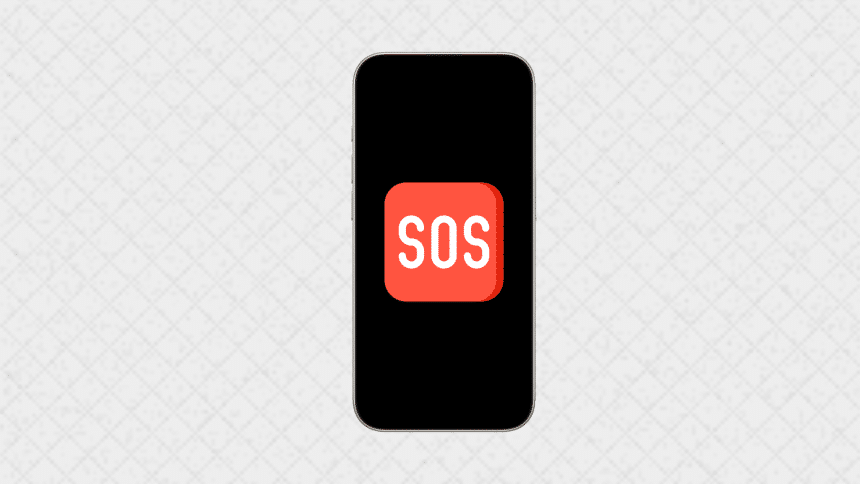Have you seen “SOS” on your iPhone and wondered what it means? Here’s a quick explanation of what the SOS symbol indicates and what you should do if you see it.
1. SOS Means No Cellular Service
When you see “SOS” or “SOS Only” on your iPhone, it means that your phone is not connected to your usual cellular network but can still make emergency calls. This happens when your iPhone is out of range of your network provider but can connect to another network for emergency services.

2. You Can Still Call for Help
Even though you can’t make regular calls or use mobile data, you can still dial emergency numbers like 911. The SOS feature ensures that you can contact emergency services even when you don’t have a signal from your carrier.
3. How to Fix the SOS Issue
If you see SOS on your iPhone, try the following steps:
- Check Your Location: Move to an area with better cellular coverage.
- Toggle Airplane Mode: Turn Airplane Mode on and off to reset your connection.
- Restart Your iPhone: Sometimes, a simple restart can restore your network connection.
Seeing “SOS” on your iPhone means you’ve lost your usual cellular service but can still make emergency calls. To resolve the issue, try moving to a different location, toggling Airplane Mode, or restarting your iPhone.