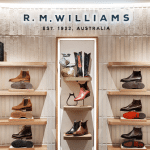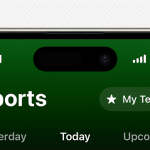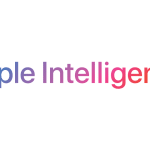Wondering what model your Apple Watch is? You can easily find out by using the serial number. Here’s a simple guide to help you identify your Apple Watch model by its serial number:
1. Find the Serial Number
First, locate the serial number of your Apple Watch. You can find it:

- On the back of your Apple Watch.
- In the Settings app: Go to Settings > General > About on your Apple Watch.
- On the original packaging or receipt.
2. Use Apple’s Serial Number Lookup
Once you have the serial number:
- Visit Apple’s official Check Coverage page.
- Enter your serial number in the designated field.
- Complete the CAPTCHA and click “Continue.”
3. Identify Your Model
After submitting the serial number, Apple will display your Apple Watch model along with other relevant information, such as warranty status and eligibility for service.
To find out what model your Apple Watch is by serial number, locate the serial number on your watch or in the Settings app, and use Apple’s serial number lookup tool to get detailed information.