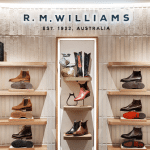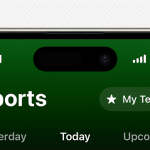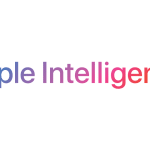Wondering which AirPods model you have? Here’s a quick and easy guide to help you identify your AirPods model in just a few steps.
1. Check the Model Number
The easiest way to identify your AirPods model is by checking the model number:

- Look on the AirPods: The model number is printed on the underside of each AirPod.
- Look on the Charging Case: You can also find the model number on the inside of the lid of the charging case.
2. Use Your iPhone to Identify the Model
If you’re using your AirPods with an iPhone, follow these steps:
- Go to Settings: Open the Settings app on your iPhone.
- Tap on Bluetooth: Find your AirPods in the list of devices.
- Tap the “i” Icon: Next to your AirPods, tap the “i” icon to view more details, including the model number.
3. Compare the Model Number
Once you have the model number, compare it to the list of AirPods models:
- AirPods 1st Generation: A1523, A1722
- AirPods 2nd Generation: A2032, A2031
- AirPods Pro: A2084, A2083
- AirPods Max: A2096
To find out which AirPods you have, check the model number on the AirPods or charging case, or use your iPhone to view the model number in the Bluetooth settings. Compare the number to a list of AirPods models to identify your specific version.