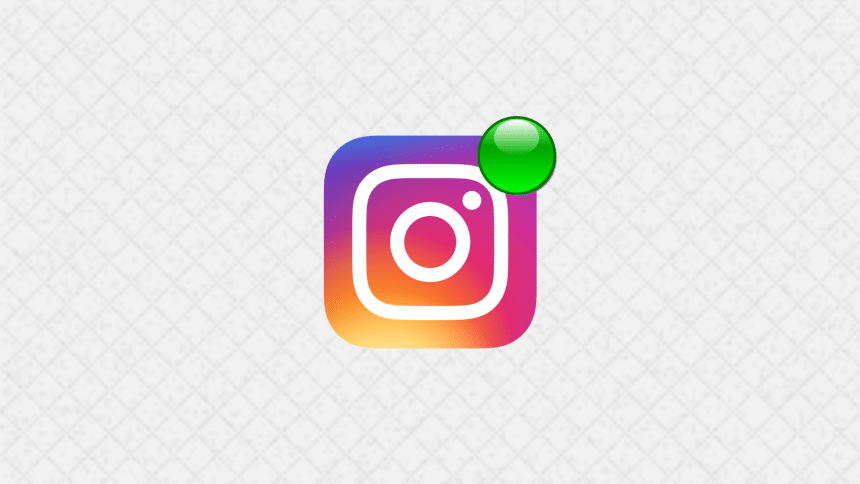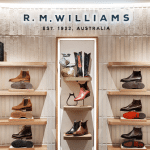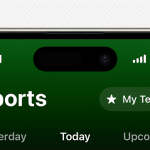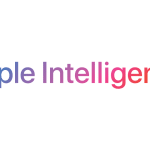To turn off your active status on Instagram, go to your profile, tap on the menu, navigate to Settings > Privacy > Activity Status, and toggle off the “Show Activity Status” option. This will prevent others from seeing when you’re active on the app.
Step-by-Step Guide
- Open Instagram:
- Launch the Instagram app on your iPhone or Android device.
- Go to Your Profile:
- Tap on your profile icon in the bottom right corner of the screen.
- Access Settings:
- Tap the three horizontal lines (menu) in the top right corner, then select “Settings” from the menu that appears.
- Navigate to Privacy:
- In the Settings menu, tap on “Privacy” to access privacy-related options.
- Select Activity Status:
- Under Privacy, find and tap on “Activity Status.”
- Turn Off Activity Status:
- Toggle off the “Show Activity Status” option to disable it. Now, others won’t be able to see when you’re active on Instagram.
Why Turn Off Active Status?
Turning off your active status can help you maintain privacy and avoid unwanted interactions when you’re online. It’s a simple way to manage how others see your activity on the app.
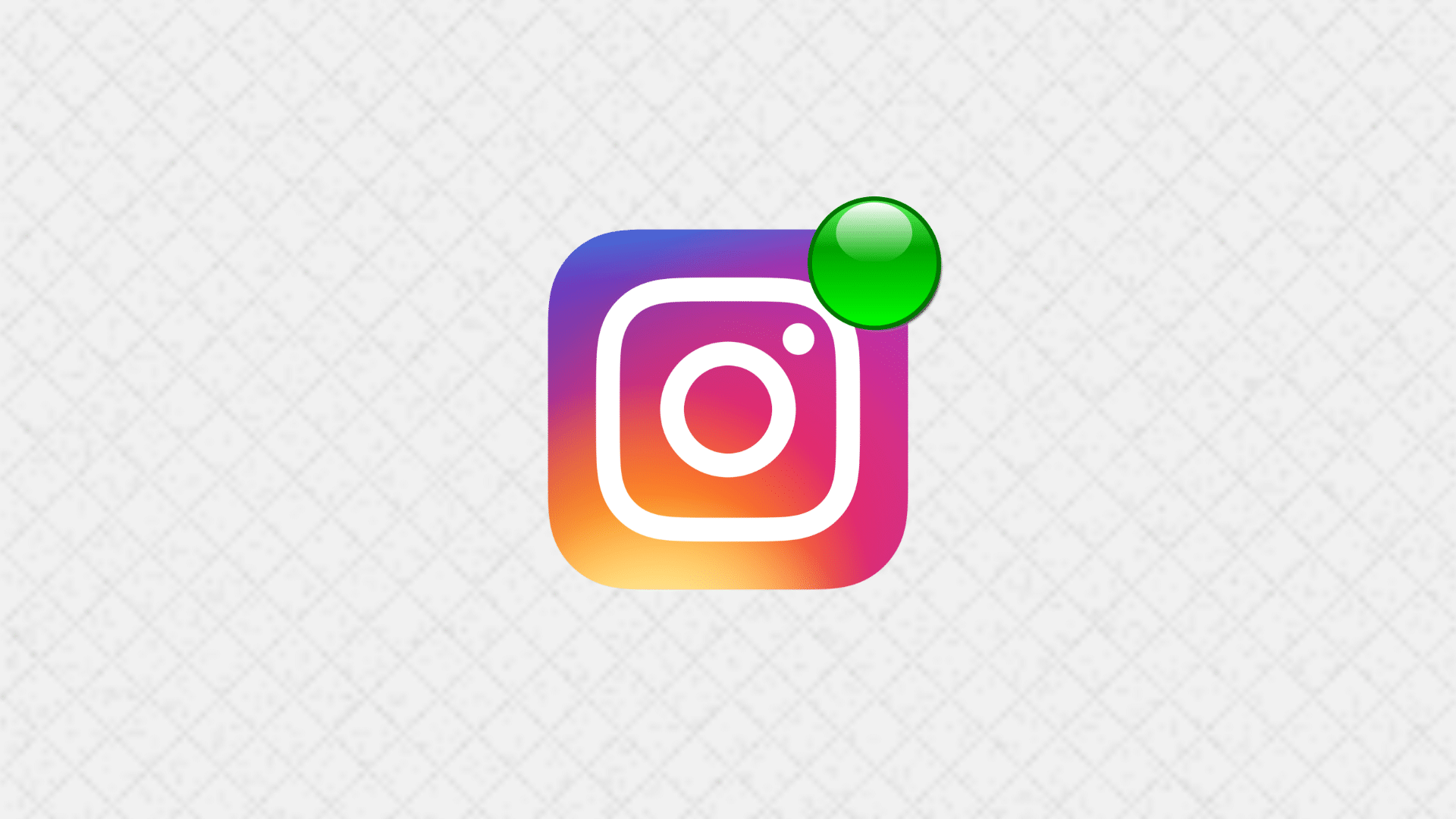
Conclusion
To turn off your active status on Instagram, simply follow these steps: Profile > Menu > Settings > Privacy > Activity Status, and toggle off the option. This will hide your online status from others.