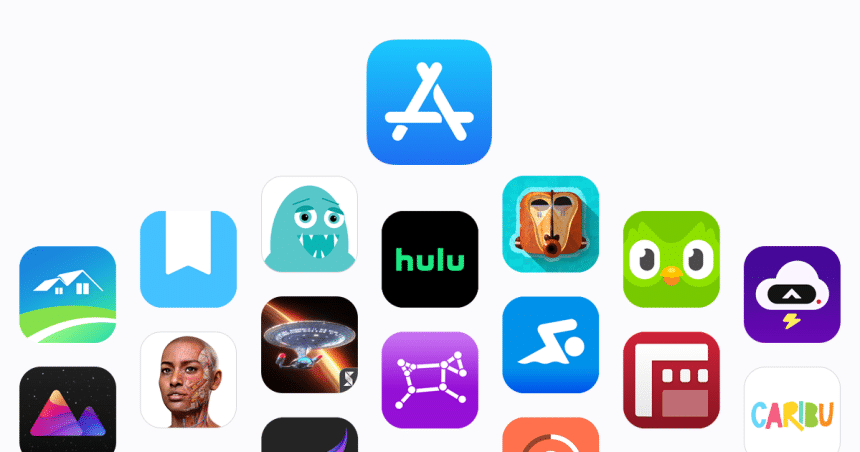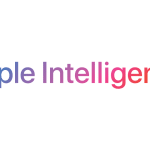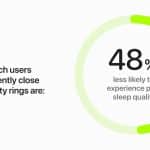Apple’s latest macOS Sequoia developer beta now lets users install Mac App Store apps directly on external drives. This update gives users more control over their storage, especially on devices with limited internal space.
A Game-Changer for Storage Management
With this update, users can choose to install larger Mac App Store apps on external drives instead of using up internal storage. This option is particularly useful for those with Mac models that have minimal storage, like 256GB or even 128GB. Since Apple charges a premium for higher storage options, this new feature helps users avoid unnecessary upgrades.
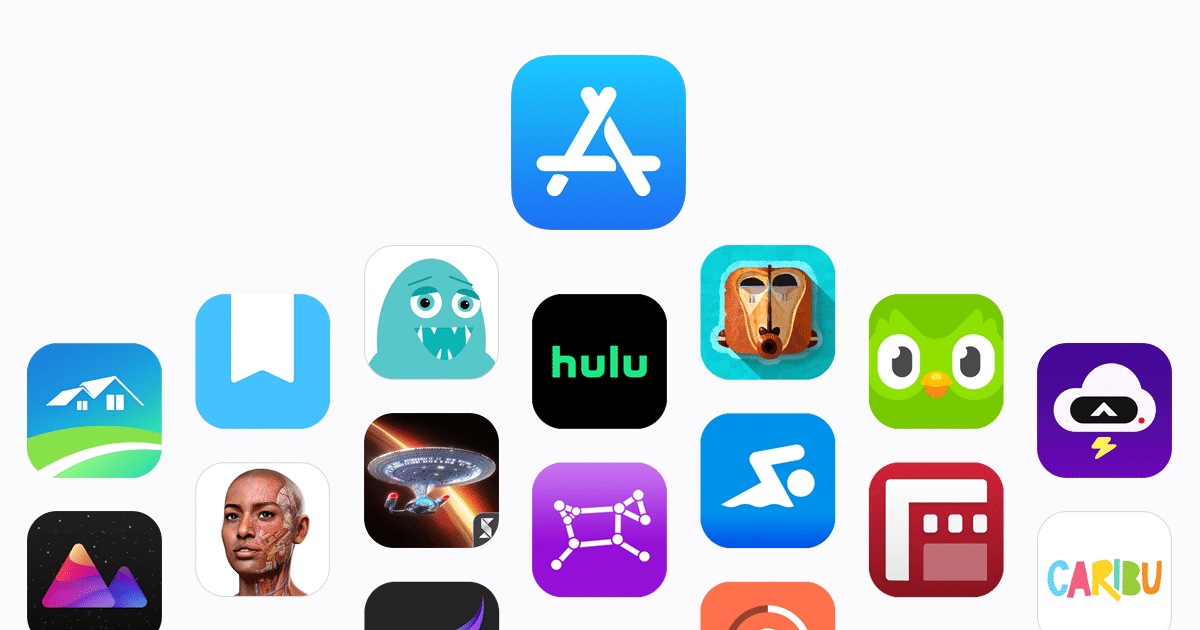
The feature automatically detects when an app exceeds 1GB in size and then directs the download to an external drive. This change aligns Mac App Store apps with third-party apps, which users have always been able to install outside the default Applications folder.
Benefits Beyond Storage
This feature not only frees up internal storage but also offers other benefits. Users can now test new apps without permanently adding them to their Applications folder. This is useful for developers or anyone needing temporary apps for specific tasks. By installing apps on an external drive, users can easily remove them after use, avoiding system clutter.
What’s Next for macOS Users?
Right now, this feature is only available in the macOS Sequoia developer beta. However, Apple plans to include it in the next public beta, with an official release later this year.
As Apple continues to improve macOS, features like this demonstrate the company’s focus on user experience and flexibility. For Mac users dealing with limited storage, the ability to install apps on external drives could make a big difference.