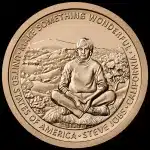Mac users are now facing a new malware threat. The remote access Trojan (RAT) known as HZ RAT allows attackers to gain full control of infected systems. Initially targeting Windows, HZ RAT has evolved to exploit macOS, posing a serious security risk.
What is HZ RAT and How Does it Work?
HZ RAT gives cybercriminals admin-level control over an infected Mac. Once installed, attackers can steal data, log keystrokes, and take screenshots. They can also install additional malware or access personal apps like WeChat and DingTalk.

How Does HZ RAT Infect Macs?
The malware spreads through fake software installers, often downloaded from unofficial sources or malicious ads. One notable example includes a fake OpenVPN Connect installer. Instead of the real application, users unknowingly download malware. Once installed, it silently runs in the background, giving hackers full access.
Key Features of HZ RAT
HZ RAT can extract data from popular applications, including Google Password Manager. While it doesn’t directly steal passwords, it accesses usernames and website data. This poses a significant risk for users who reuse passwords across multiple sites.
Protecting Your Mac from HZ RAT
To prevent infection, always download software from trusted sources like the Mac App Store or official websites. Reliable antivirus software, such as Intego VirusBarrier, offers real-time protection. It detects and blocks malware before it can harm your system.
Conclusion: Stay Vigilant
The rise of HZ RAT on macOS highlights the increasing threats to Mac users. By being cautious and using strong security practices, you can protect your system from this dangerous malware.