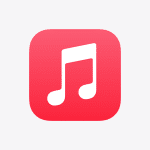Apple officially launched macOS Sequoia, bringing several exciting new features to Mac users, including iPhone Mirroring and a standalone Passwords app. The update, announced earlier this year at WWDC 2024, promises enhanced integration between devices and improved security options, all part of Apple’s ongoing push to streamline user experience across its ecosystem.
iPhone Mirroring Takes Center Stage
One of the standout features of macOS Sequoia is the ability to mirror an iPhone screen directly onto a Mac. The new iPhone Mirroring feature allows users to view their iPhone’s screen on their Mac through a simple dock icon. This is particularly useful for those who prefer using iPhone apps over their web counterparts or need to access mobile-only content on a bigger screen.

While the mirroring feature worked smoothly during beta testing, there were occasional connection issues. However, Apple promises improved stability in the final release, making it a valuable tool for multitaskers and those working across multiple devices.
New Passwords App for Better Security
In a significant move, Apple has also introduced a standalone Passwords app in macOS Sequoia. Previously, password management was integrated within Safari, but now users can manage their passwords in one dedicated place. Though the app doesn’t offer advanced features like saving credit card details or secure notes, it will be sufficient for a majority of users.
For those who don’t rely on third-party password managers like 1Password, Apple’s Passwords app could serve as a reliable and free alternative.
Compatibility and Rollout
macOS Sequoia is available for newer Mac models, including iMac (2019 or later), MacBook Air (2020 or later), and Mac Pro (2019 or later). Users can download the update via the Software Update section in System Settings, but Apple recommends checking app compatibility before updating.
With these updates, Apple continues to prioritize seamless integration and user security, keeping macOS Sequoia at the forefront of innovative operating systems.