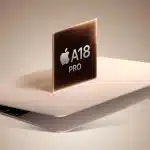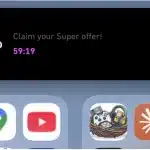Apple has rolled out another firmware update for the AirPods Pro 2, marking the third in a series of updates this month. The latest update, labeled version 7A305, is aimed at improving the overall performance and stability of the popular wireless earbuds.
Focus on Bug Fixes and Improvements
According to Apple’s release notes, the update primarily addresses bug fixes and other system improvements. Both the Lightning and USB-C variants of the AirPods Pro 2 are eligible for this firmware update. Although the update does not introduce new features, it aims to enhance the user experience by fixing underlying issues.

This marks a fast-paced release cycle for the AirPods Pro 2, as Apple also issued firmware updates on September 18 and earlier in the month. The quick succession of updates suggests Apple’s commitment to addressing any remaining glitches.
Automatic Firmware Updates
One notable aspect of AirPods firmware updates is that they occur automatically. Users cannot manually trigger the update, but it installs when the AirPods are in their charging case and within range of a paired iOS device. To verify whether the AirPods have been updated, users can check the firmware version by accessing the Settings app on their iPhone or iPad.
How to Check Firmware Version
To check the current firmware version of your AirPods, follow these steps:
- Open the Settings app on your iPhone or iPad.
- Select General and then tap About.
- Choose your AirPods from the list to view the firmware version.
Apple’s latest firmware update for the AirPods Pro 2 underscores the company’s focus on maintaining optimal performance for its wireless audio products. Though this update primarily tackles bug fixes, it plays a crucial role in improving the AirPods’ functionality. Users can expect smoother performance and better stability as a result.
This marks another step toward ensuring that AirPods Pro 2 continue to deliver a high-quality listening experience.