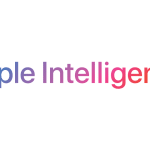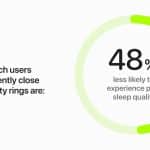Apple News is giving users a new way to stay updated during the 2024 U.S. election. With the Live Activities feature, users can follow real-time election results directly on their iPhone Lock Screen. This feature, previously used for sports scores and music, now offers live updates for election night. Starting at 6 p.m. EST on election day, users can see candidate results and live electoral counts, ensuring they stay informed without needing to check multiple sources.
Easy Access to Results on Dynamic Island and Apple Watch
The Live Activities feature uses Dynamic Island to display live electoral counts for each candidate. This real-time display helps users track results without leaving their Lock Screen. For those with an Apple Watch, Live Activity data will also appear as a widget, providing a quick way to stay updated. Apple designed this tool to give users immediate access to results while minimizing the need for additional apps.
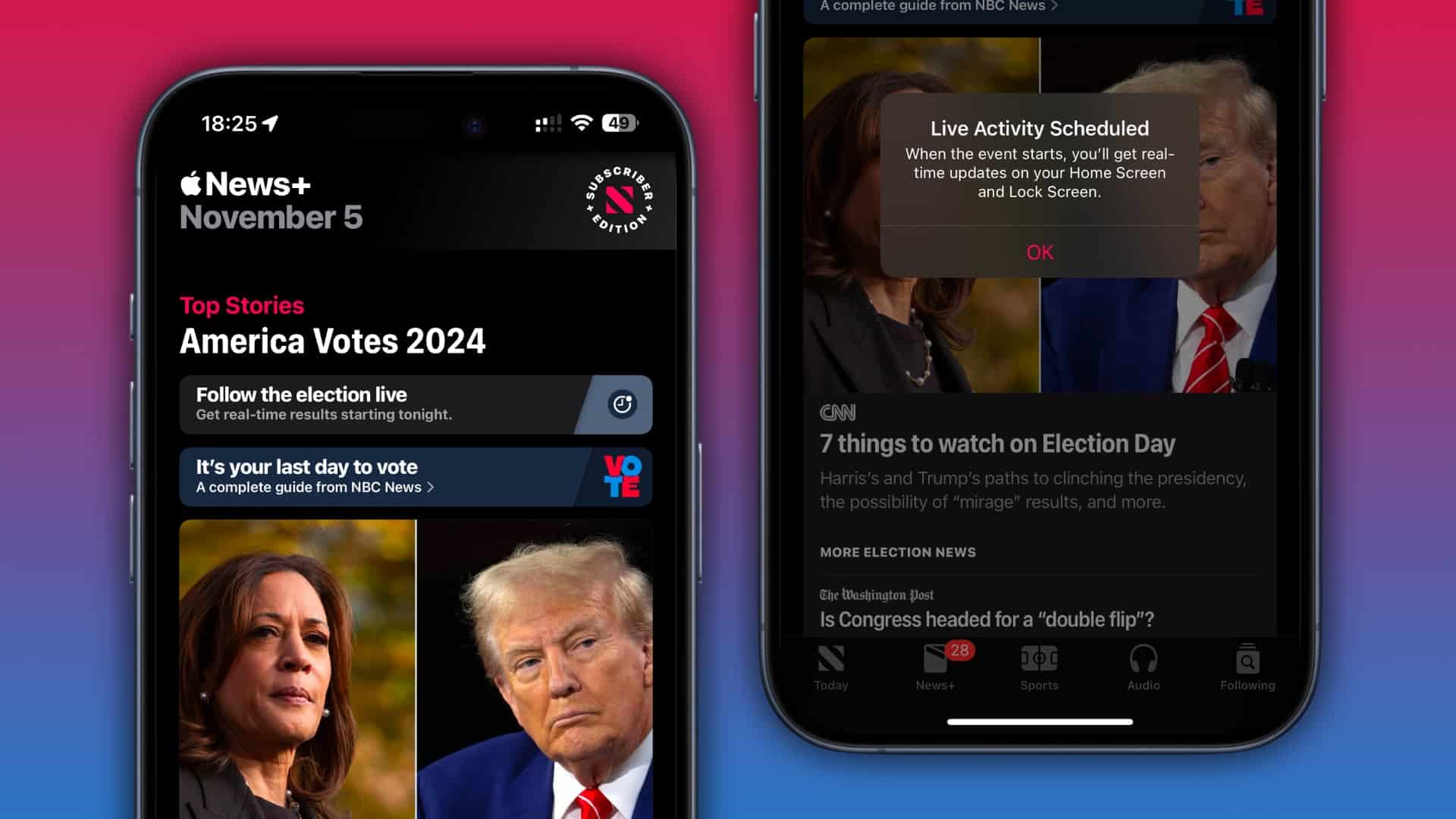
Apple plans to keep Live Activities active until preliminary results are called. The ongoing updates aim to make election coverage accessible and engaging for Apple users, especially during high-stakes moments.
How to Enable Apple’s Live Election Tracking
Enabling this election tracking is simple. Open the Apple News app and tap the “Follow the 2024 election live” banner at the top of the screen or under “Top Stories.” Once enabled, the Live Activity will show up on the Lock Screen and Dynamic Island. Users who need a break from the results can swipe away the content temporarily, making the coverage less intrusive.
Apple’s use of Live Activities for election tracking reflects its commitment to real-time information. By adding this feature, Apple News provides users a streamlined way to monitor election results from the convenience of their devices.