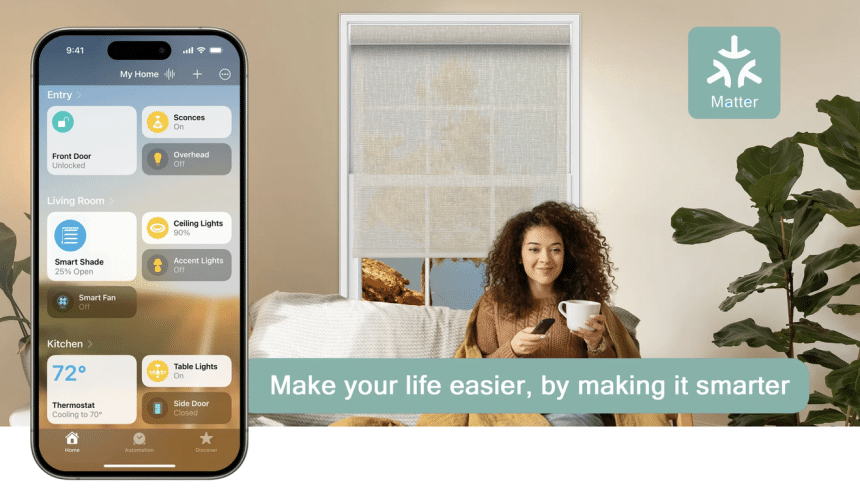Motorized shades are by far some of the most convenient innovations in the last few years. The simple fact of the matter is that with smart motorized shades, you can easily control the ambiance, temperature, and environment in your home, whether you are actually at home or not.
What we want to do today is to take a closer look at smart shades, particularly those controlled by Apple HomeKit. To be specific, we want to take a look at all of these different advantages that using Apple HomeKit with your smart shades provides.
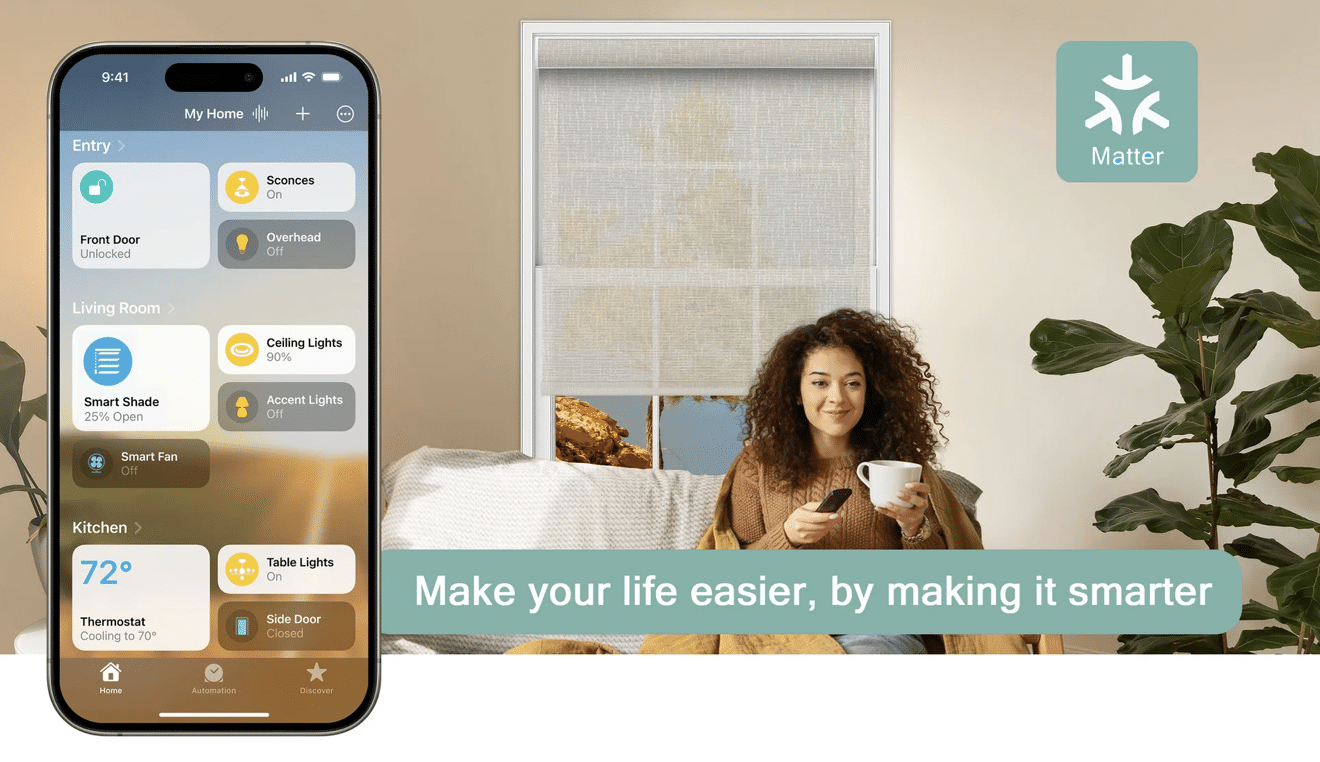
What Are Smart Shades?
Smart shades are simply window coverings that are motorized. Unlike regular blinds or shades that you need to control using a string or cord, motorized shades feature a motor that automatically raises and lowers the shades.
Unlike typical shades, these smart shades allow you to adjust the privacy, light, and room temperature without actually having to get up. Whether you’re on the go or at home, you can program smart shades to operate according to your preferences, which makes them essential in a smart connected home.
What’s also nice is that motorized shades come in many different styles, such as sheer shades, cellular shades, and roller shades, each with unique benefits in terms of insulation, light control, and aesthetic appeal.
The simple fact is that smart shades help you save energy in your home, they create more privacy, and they allow for a more comfortable living environment.
What is HomeKit?
Apple HomeKit is a smart home platform that allows users to control many different connected devices using your Apple devices, such as HomePods, iPads, and iPhones. This is designed to make your home a lot more comfortable, accessible, and secure by bringing all of your smart devices into a single application which is called Apple Home.
Apple HomeKit is compatible with many different devices, with motorized shades certainly being one of them. By connecting your smart shades to Apple HomeKit, you can use Siri voice commands to control them, access the shades remotely, and set automated scenes.
Controlling Motorized Shades with HomeKit
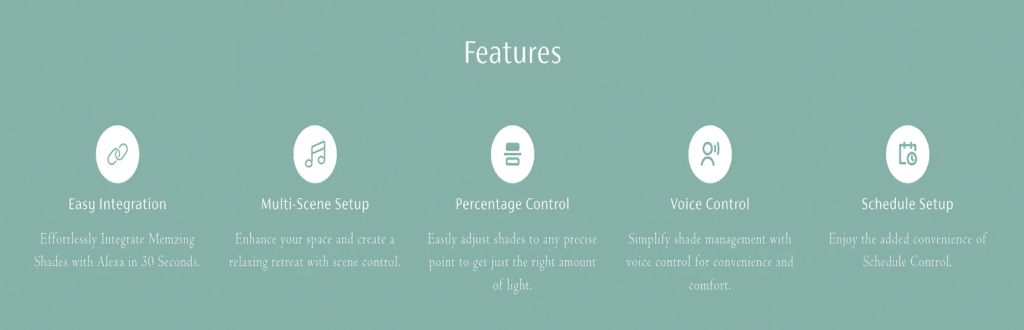
What’s great about using the Apple HomeKit with your motorized shades is that they are very easy to control, and moreover, the setup is very easy as well. All you have to do is scan the QR code on your smart shades to automatically set them up.
In about 30 seconds, your shades should be ready to sync together the Apple’s Home app. Once connected, you can then control the shades using your iPad, iPhone, Apple Watch, or by asking Siri for help.
Benefits of Smart Shades with HomeKit
Seeing as we’re talking about using the Apple HomeKit with your smart shades, let’s figure out what all of the benefits of doing so are.
Remote Control Anytime
One of the biggest benefits of using Apple HomeKit to control your smart shades is that you can control them from just about anywhere. Using the Home app, you can raise, lower, and adjust the shades any way you see fit.
This is of course the case whether you are at home or not, because as long as your phone has an Internet or data connection, you can use the home app to control your shades remotely.
Voice Control
Perhaps one of the most convenient aspects of Apple HomeKit in combination with smart shades is that you can use Siri voice commands to control the shades without ever having to get up or even use an app on your phone.
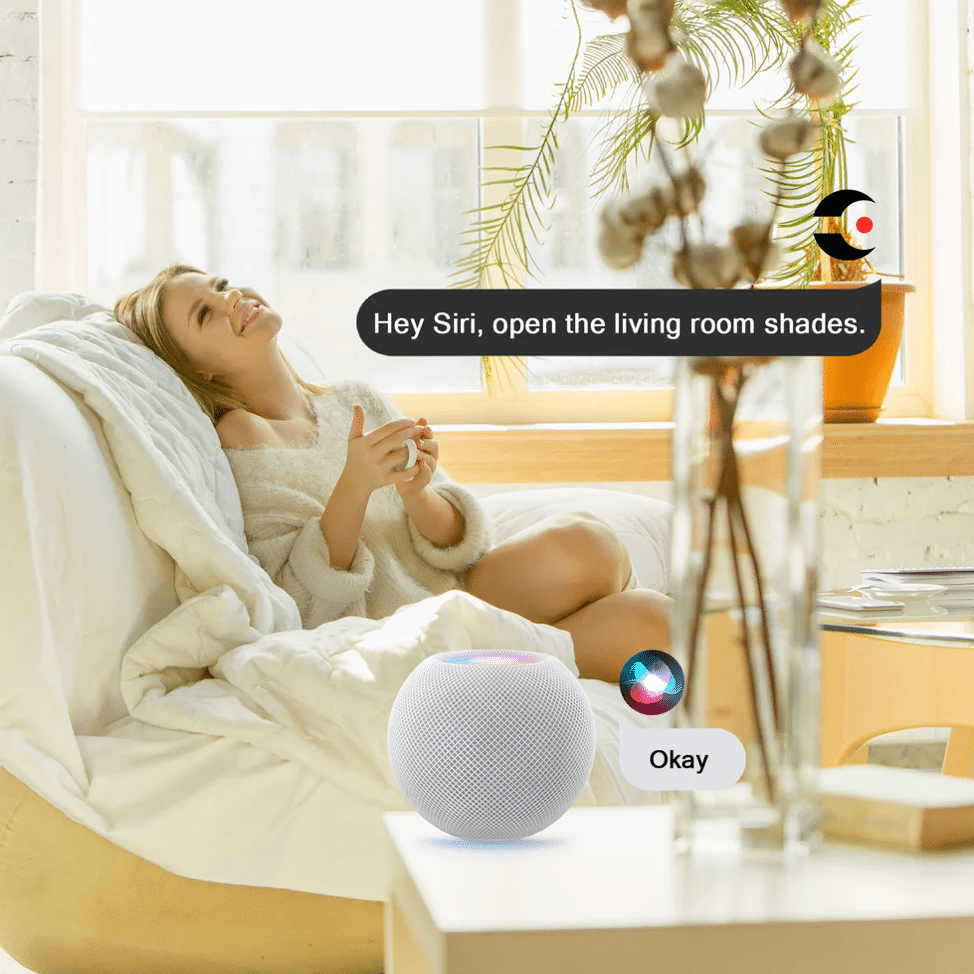
You can literally say “Hey Siri, open the living room shades,” and then watch the shades respond in an instant. It’s all about adding a layer of convenience that regular shades just don’t have, even motorized shades that don’t use HomeKit.
Automated Scenes
HomeKit lets you create custom scenes that control multiple devices simultaneously, including your smart shades. Imagine setting a “Good Night” scene that automatically closes all shades and locks the front door, or a “Morning” scene that opens the shades and starts your favorite playlist. With HomeKit scenes, you can create a relaxing retreat or a vibrant wake-up routine tailored to your daily habits.
Multi-Scene Capabilities
With HomeKit’s multi-scene setup, you’re not limited to just one ambiance.
You can set up different scenes for various occasions, like “Arrive Home,” which opens the shades to welcome you with natural light, or “Movie Time,” which dims the room by closing the shades, creating the perfect cinema-like atmosphere.
The ability to personalize these scenes gives you the flexibility to enjoy your space however you like, any time of day.
Scheduled Operation
Even better is the fact that Apple HomeKit allows you to set schedules for your smart shades, so you never have to do that manually again.
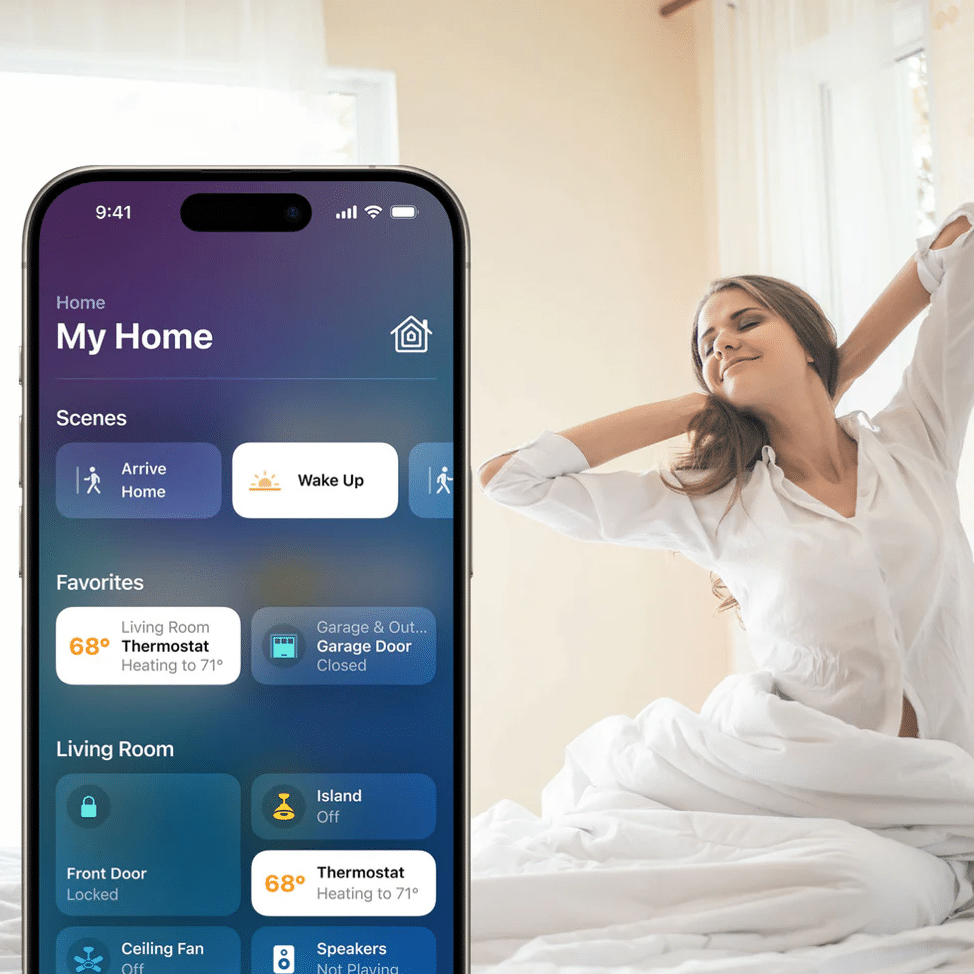
If you want your shades to open at sunrise and close at sunset, you can schedule them to do just that all from the convenience of a single application.
Privacy Enhancements
Something that many people will appreciate about smart shades connected to Apple HomeKit is that they can improve the overall security and privacy of your home.
By scheduling your shades to close in the evening, you can make sure that your home is guarded from prying eyes outside. If you have large windows or you just value your privacy, and this is extremely convenient.
Energy Efficiency and Light Control
For everybody who is worried about wasting money, fear not, because smart shades help you save money and energy. They allow you to manage the amount of natural light that enters your home, thereby allowing you to control the temperature and atmosphere, ultimately allowing you to save on heating and cooling costs.
Quiet Operation
What’s never fun is when you have noisy shades that interrupt a peaceful moment or wake up your kids. What’s really cool is that the motor in the Apple HomeKit compatible smart shades is very quiet, and it operates at under 35 decibels, which means that you won’t be waking anybody up.
Seamless Integration
The other thing that you might appreciate about using Apple HomeKit with your smart shades is that the HomeKit is compatible with many other devices in your home. This means that you can control all of the smart devices in your home from a single convenient application.
Final Thoughts on Smart Shades with HomeKit
The bottom line is that smart shades are extremely convenient, and even more so when you have them connected to the Apple HomeKit. This allows you to easily control the shades from any place and at any time, allowing you to create the atmosphere in your home that suits you best. If you’re looking for motorized shades with Apple HomeKit capabilities, look no further than BlindsMagic.