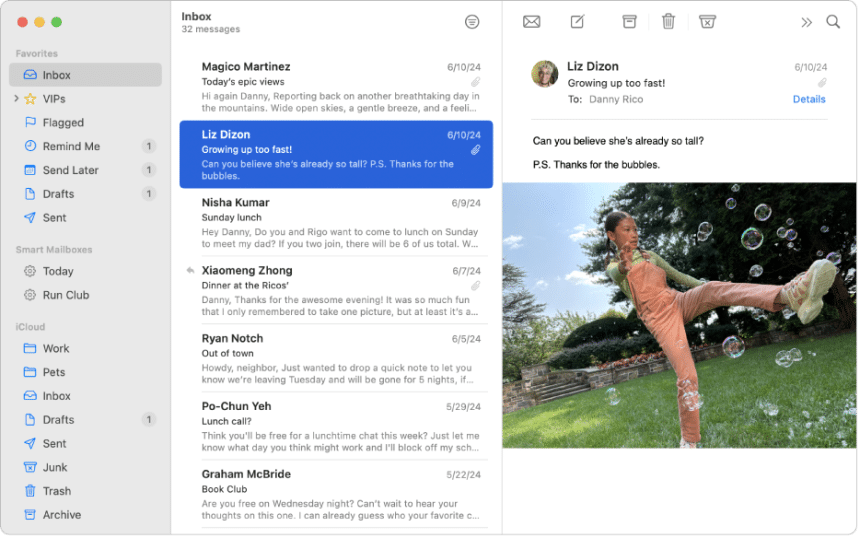Apple is set to enhance its email application on macOS with the release of version 15.4, introducing advanced sorting powered by Apple Intelligence. Previously available on iOS, this feature categorizes emails into groups like Primary, Updates, and Promotions, streamlining the inbox experience. The update, expected in April 2025, marks the first time this functionality will be available on Mac.
Revolutionizing Inbox Management
The new categorization system leverages Apple Intelligence to organize messages based on priority and content type. Users can quickly access important emails in the Primary category, while Updates and Promotions are sorted separately. This setup aims to reduce the clutter in email management, particularly for users who handle a high volume of messages.
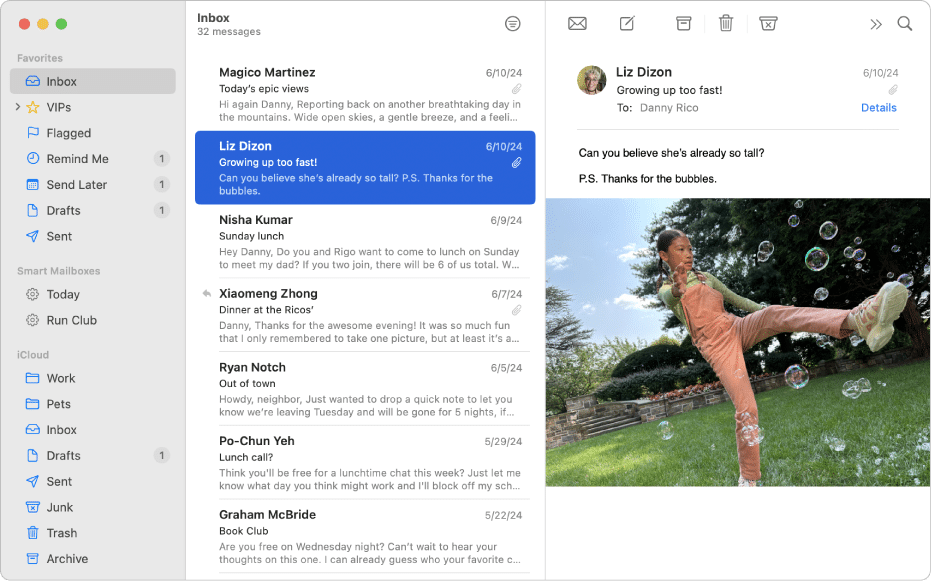
The sorting system is enabled by default but remains optional, with users able to switch it off if they prefer manual organization. Once activated, the interface displays four primary categories alongside an “All Mail” option for broader access.
Comparisons and User Feedback
The feature mirrors similar functionality introduced by Gmail’s Smart Labels in 2011. However, Apple’s approach focuses on delivering an intuitive experience through real-time learning and sorting. While the system has received praise for its effectiveness, critics note potential downsides for those managing minimal email traffic. Some users may find the extra steps unnecessary when dealing with fewer messages.
Broader Implications for AI in Everyday Apps
Apple Intelligence is becoming increasingly integrated into macOS, with tools like Image Playground showcasing the company’s broader ambitions in artificial intelligence. Email sorting, however, stands out as a practical, user-facing application that could drive adoption and appreciation for these technologies.
Looking Forward
The macOS 15.4 update promises a significant improvement in Apple Mail’s usability. By prioritizing emails effectively and offering customization, this feature may become indispensable for users managing busy inboxes. As the update rolls out, it will be interesting to see how users adapt and whether this enhancement sets a new standard for email applications.