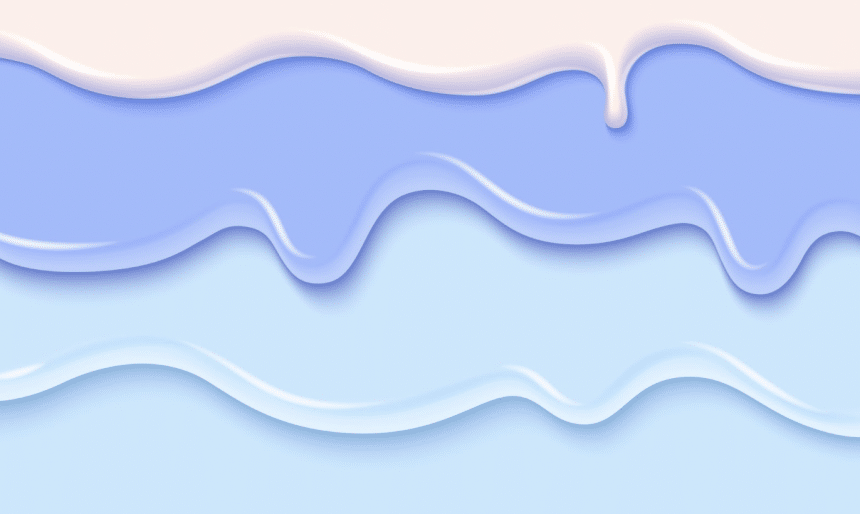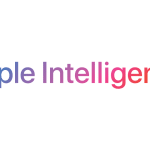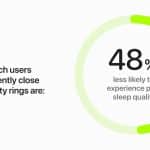Stock vector images have become essential tools for designers looking to create visually appealing and high-quality designs without needing custom illustrations or extensive design time. These visuals can be used across various projects, from branding and marketing to web design and social media content. Stock vectors offer scalability, easy customization, and cost-effectiveness.
In this article, we’ll explore how to use free vector images effectively in different design projects, easily integrate them into your work, and maintain visual appeal and brand consistency.
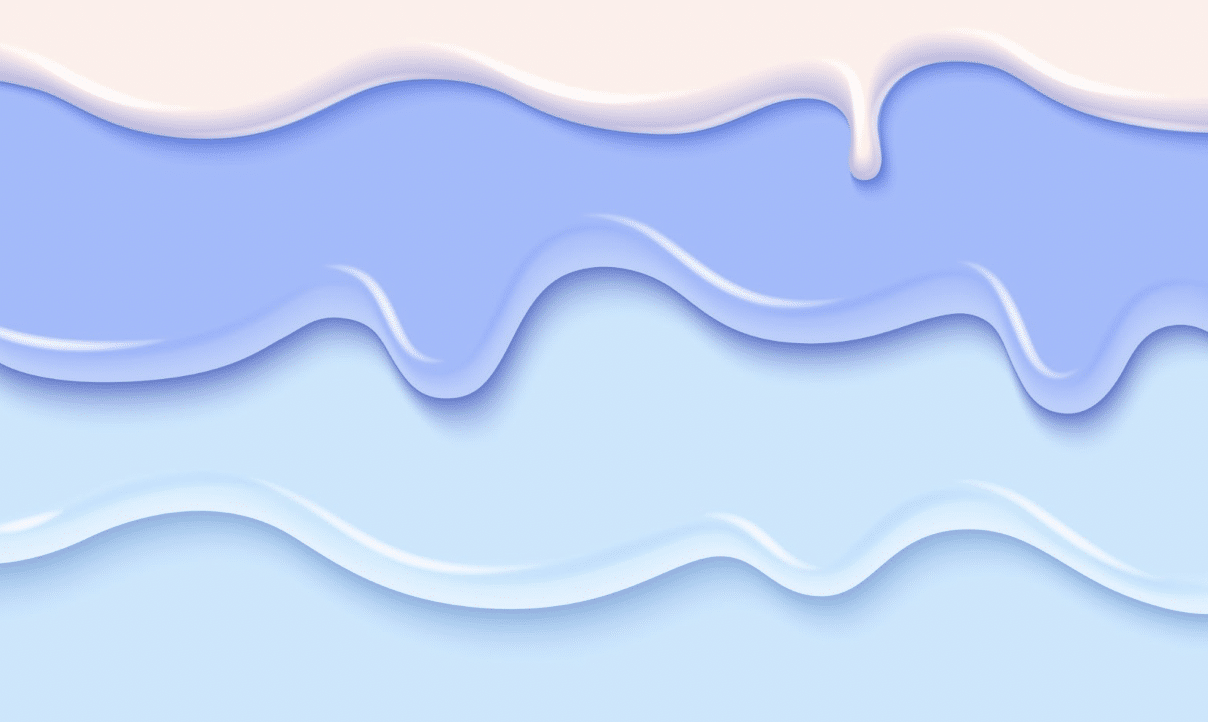

#1. Stock vectors for branding and logos
Stock vector graphics are an excellent option if you’re looking to create logos and branding elements for your business. A key benefit of stock vector images is that they can be resized without losing quality, making them ideal for logos. Vector logos will look sharp across all mediums—whether on a business card, website, or billboard.
When using stock vector images for branding, choose visuals that reflect your brand’s identity. You can start by selecting stock vectors that represent your business’s core values or visual theme, e.g., minimalist geometric shapes for a modern tech brand or nature motifs for an eco-conscious company. Customize the colors, shapes, and elements to better align with your unique branding, and ensure the final logo communicates the intended message.
#2. Stock vector pictures for website and app design
For website and app design, stock vector graphics can be used as icons, illustrations, background elements, or decorative motifs. Stock vector icons, for example, are often used as navigation elements, social media symbols, and other interactive features.
Overall, using stock vector illustrations in web design is practical and creative at the same time, as vectors are easy to customize according to your color scheme and style. Moreover, they ensure your website remains visually consistent on all devices and screen sizes, thanks to vector scalability and small size.
Here are some practical stock vector applications:
- Icons. A shopping cart icon for an e-commerce site;
- Buttons. A “Sign Up” button with a gradient style;
- Illustrations. A character illustration for an About Us page;
- Backgrounds. A geometric pattern for a landing page;
- UI components. A slider toggle for a settings menu;
- Decorative elements. Floral borders for a blog section;
- Infographics. Pie chart elements for a stats page;
- Animations. A bouncing arrow for scroll prompts.
#3. Free stock vector images for marketing and advertising materials
Free vector images can be a lifesaver for marketing and advertising materials, especially when you have a limited budget. From flyers and brochures to email campaigns and digital ads, stock vector images are an affordable and efficient solution for creating eye-catching designs.
With the wide variety of stock vector images available in online stock content libraries like Depositphotos, you can find vectors that fit nearly any theme or concept, whether you’re promoting a product, service, or event. Always customize the colors and text to reflect your brand’s identity, ensuring your marketing materials stand out while reducing costs on custom design work or hiring external designers.
Pro tip: Look for vector sets with multiple related designs, like icons, banners, or illustrations. This will allow you to craft consistent marketing materials and save time and effort sourcing additional graphics.
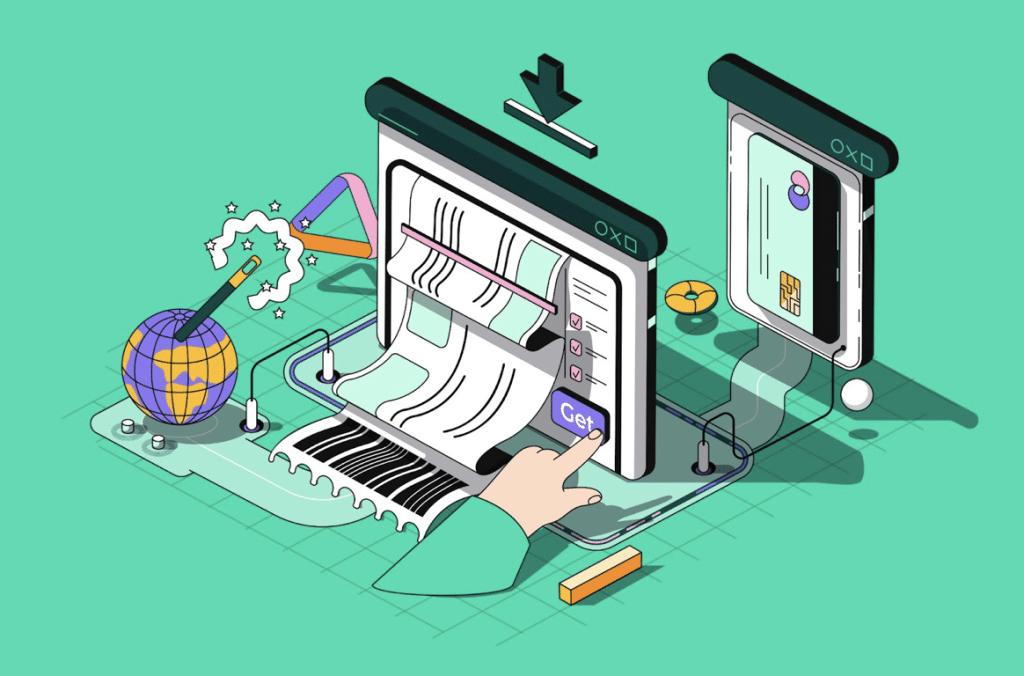
#4. Stock vector illustrations for infographics and data visualization
One of the most effective uses of stock vectors is for infographics and data visualization. Infographics rely heavily on clean and simple visuals to communicate complex information clearly and quickly. In fact, 90% of the information transmitted to the brain is visual, making vectors even more valuable in conveying messages effectively. Vector graphics can come in the form of charts, graphs, and icons that you can easily integrate into infographics.
Using stock photos, vectors, and illustrations helps you streamline the creation of these visuals while ensuring they remain high-quality and professional. You can customize the colors and design elements to match the overall tone of your content, crafting a polished and informative infographic. For maximum impact:
- Harmonize visual elements for cohesive storytelling;
- Employ consistent iconography to enhance comprehension;
- Adapt color schemes to reinforce data hierarchies;
- Utilize negative space to guide the viewer’s focus;
- Blend abstract and realistic elements for impact.
#5. Stock vectors for social media content
Visual content receives 94% more engagement than text-only content, making it essential to include appealing imagery in social media posts. Stock vector graphics offer a wide range of options for creating social media posts, cover images, and profile pictures that align with your branding and appeal to your audience. Whether you need vibrant backgrounds, playful icons, or professional illustrations, stock vectors can help enhance your social media content.
Here are some ways to effectively integrate stock vectors:
- Create animated story templates with layered vector elements;
- Design custom emoji sets for unique brand reactions;
- Craft interactive polls using vector illustrations;
- Develop seasonal profile frames with vector accents;
- Generate quote graphics with vector backgrounds;
- Build infographic carousels using vector icons and charts;
- Customize vector illustrations for platform-specific content;
- Create engaging social media cover images with scalable graphics.
3 tips for maintaining brand consistency with stock vectors
1. Customize graphics for brand alignment
Even though stock vector graphics offer pre-made designs, you can customize them to better fit your brand:
- Harmonize hues. Adjust color palettes to match brand guidelines;
- Typography makeover. Replace fonts with brand-specific typefaces;
- Style synchronization. Modify line weights and shapes for consistency;
- Element evolution. Adapt components to reflect brand personality;
- Texture integration. Incorporate brand-specific patterns;
- Icon customization. Tailor vector icons to suit brand aesthetics.
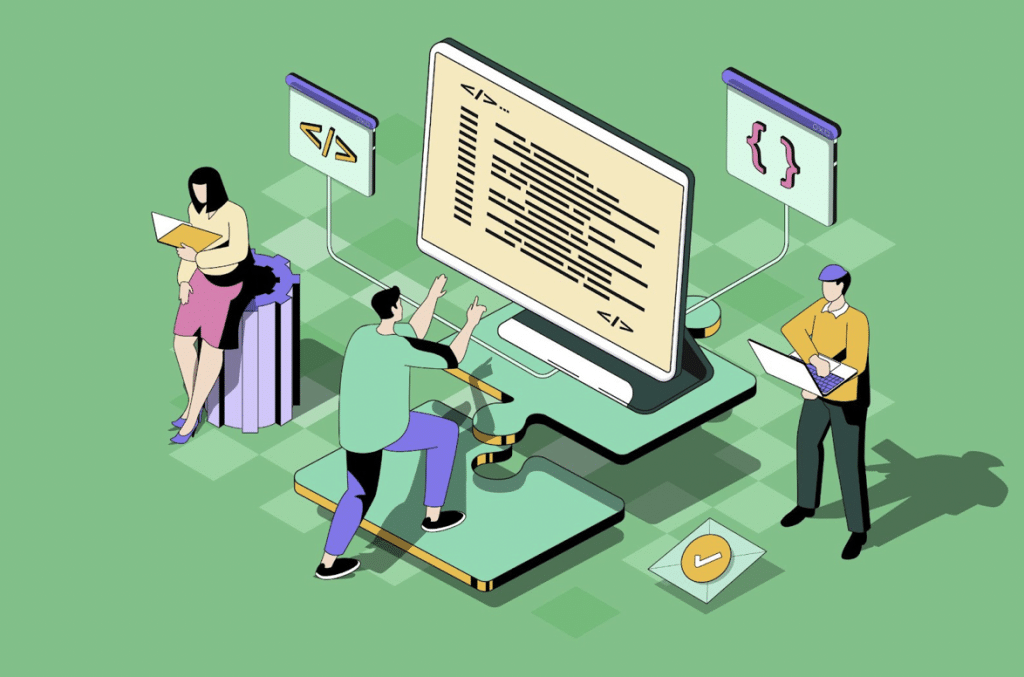
2. Incorporate custom elements
Add custom elements to stock vector graphics to make them truly your own:
- Overlay brand textures on vector backgrounds;
- Integrate hand-drawn elements with vector illustrations;
- Incorporate color gradients into stock icons;
- Add custom typography to vector infographics;
- Combine vectors with bespoke photos;
- Modify vector shapes to match brand style.
3. Use vector variations
Stock vector images come in a variety of styles, colors, and designs. By using different variations of the same vector, you can maintain a cohesive visual style while adding diversity to your designs. For example, you can use different color schemes for seasonal campaigns, maintaining brand consistency while adjusting for specific contexts.
Also, you can choose designs from a unified collection for coherence. For example, use icons and illustrations from the same set to ensure consistency across platforms and mediums.
Conclusion
Free stock vector images provide a versatile, cost-effective solution for creators across many design projects. Whether you’re working on branding, marketing materials, web design, or social media content, stock vector graphics offer unlimited creative possibilities. Make sure to customize and tailor these visuals to your brand’s identity to create professional and consistent designs that stand out.