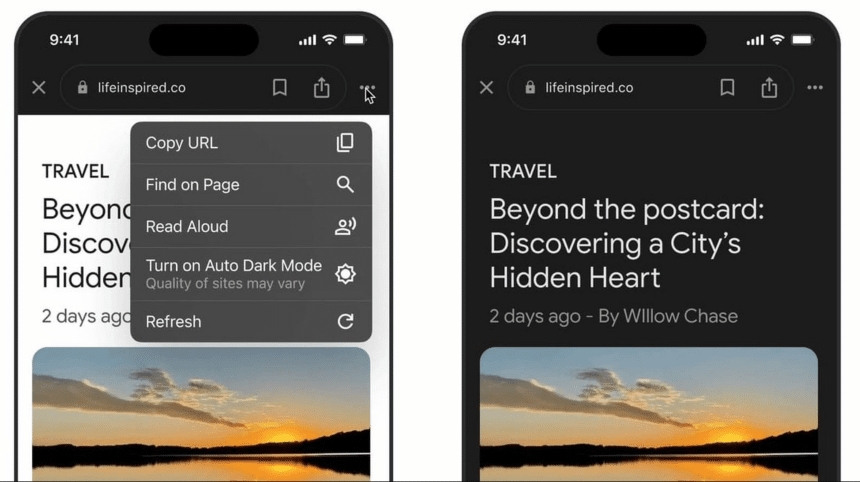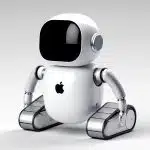Google has introduced Auto Dark Mode to its Search app for iOS. The update allows web pages to switch to a dark theme when dark mode is enabled on an iPhone or iPad. This feature aims to improve readability and reduce eye strain.
How Auto Dark Mode Works
When Auto Dark Mode is active, web pages viewed in Google’s built-in browser will adopt a dark background. Websites that already support dark mode will keep their native design. Users can enable the feature by tapping the three-dot menu in the top-right corner of the browser.
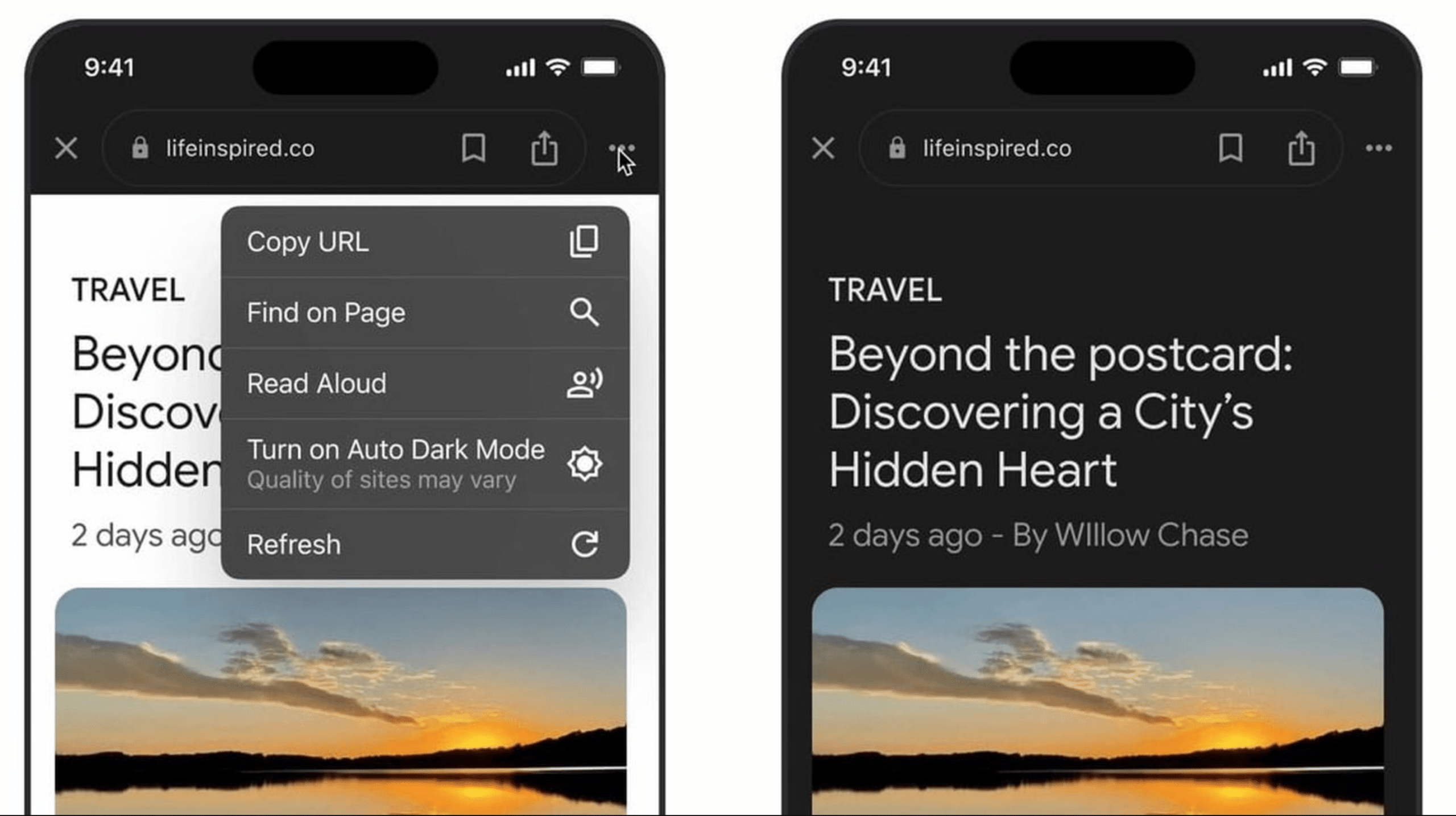
This update ensures a more consistent dark mode experience. It eliminates the need to manually adjust settings for different websites.
Google’s Push for Dark Mode
Google continues to expand dark mode support across its apps. The feature was initially tested in Search Labs, Google’s experimental platform, before being released to all iOS users.
However, not all websites will transition perfectly. Some may not display text and images correctly, affecting readability.
Availability and User Access
The Google Search app is free on the App Store. The Auto Dark Mode update is rolling out gradually. As dark mode becomes more popular, this feature enhances the browsing experience for iOS users.