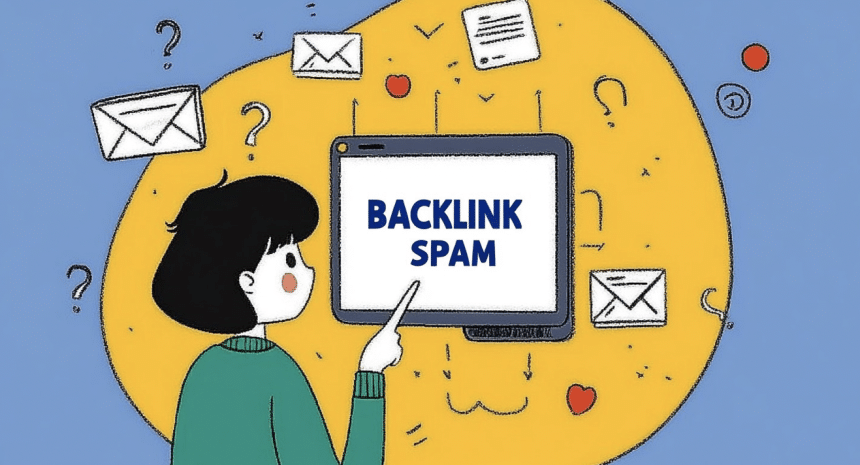Domain acquisition comes with inherent risks—chief among them is inheriting toxic backlink profiles. According to recent studies, 41% of websites suffer ranking drops due to spam backlinks, and domains with previous owners are particularly vulnerable. For SEO professionals acquiring domains, these harmful links can trigger algorithmic penalties, reducing organic visibility by up to 60% in severe cases. Most concerning is that 78% of spam backlinks remain undetected without thorough analysis. This guide provides a systematic approach to identifying, removing, and disavowing spam backlinks to restore domain authority. Conducting regular audits with a reliable toxic backlink checker is essential for maintaining SEO health and maximizing your domain portfolio’s performance.
Identifying spam backlinks
Before you can remove toxic backlinks, you need to accurately identify them. Not all unexpected or unfamiliar backlinks are harmful—some might be legitimate mentions you weren’t aware of. The key is to distinguish between beneficial links and those that could damage your site’s reputation.
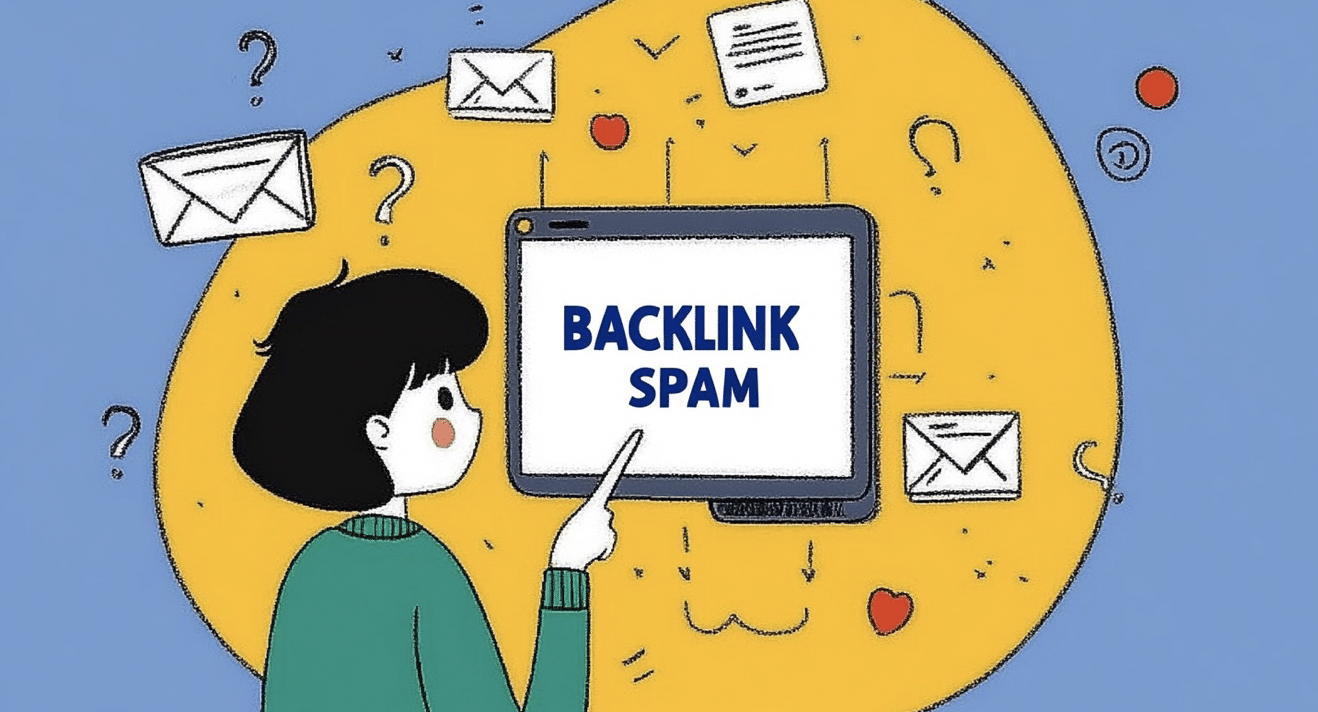
Spam backlinks typically share certain characteristics:
- They come from sites in completely unrelated niches or industries
- They originate from known link farms or private blog networks (PBNs)
- They use exact-match commercial anchor text unnaturally
- They appear on sites with poor metrics (high spam score, low traffic)
- They’re placed on pages with hundreds of unrelated outbound links
- They use spammy anchor text related to gambling, pharmaceuticals, or adult content
- They come from sites in languages completely unrelated to your target market
Step 1: Conduct a comprehensive backlink audit
A thorough backlink audit is your foundation for effective spam removal. This process involves systematically analyzing all links pointing to your domain and determining which ones require action.
When evaluating each link, consider these key factors:
- Relevance: Is the linking site related to your industry or niche?
- Link context: Does the link appear natural within relevant content?
- Link velocity: Were many suspicious links created in a short timeframe?
- Anchor text distribution: Are there unnaturally high percentages of commercial keywords?
- Geographic patterns: Do you see clusters of links from countries irrelevant to your business?
“When acquiring domains with established history, I always start with a deep backlink audit. I’ve seen cases where 80% of existing backlinks were toxic and had to be removed before the domain could perform. Missing this step is like building a house on contaminated land,” says George Rossoshansky, who specializes in domain rehabilitation for SEO performance.
Sort your findings by toxicity level, prioritizing the most harmful links for immediate removal. This might include links from known spam networks, links with manipulative anchors, or links from sites previously penalized by Google. Create separate lists for links requiring different approaches—direct removal requests versus disavow candidates.
Step 2: Contact webmasters
Once you’ve identified spam backlinks, the first removal approach is to directly request removal from the linking sites. While often time-consuming, this method is preferred because it completely eliminates the problematic link rather than just asking Google to ignore it.
Start by locating contact information for each linking domain:
- Check the website’s contact or about pages
- Look for email addresses in the site’s footer
- Use WHOIS lookup services to find registrant contact details (though many are now private)
- Search for the site owner’s social media profiles
When crafting your removal request email, follow these guidelines:
- Keep your message brief, clear, and professional
- Specifically identify the page containing the link
- Provide the exact URL of your page being linked to
- Politely request the link’s removal without making accusations
- Include a reasonable deadline for action (7-10 days is standard)
- Maintain records of all communications
Here’s a sample template you can customize:
Subject: Request to remove backlink
Hello,
I’m [Your Name] from [Your Company/Website]. I noticed your site [their domain] links to my website [your domain] on this page: [specific URL].
As we’re currently cleaning up our backlink profile, I respectfully request that you remove this link at your earliest convenience.
Could you please confirm when this has been completed? If I don’t hear back within 10 days, I’ll assume you’re unable to assist.
Thank you for your time and consideration.
Best regards,
[Your Name]
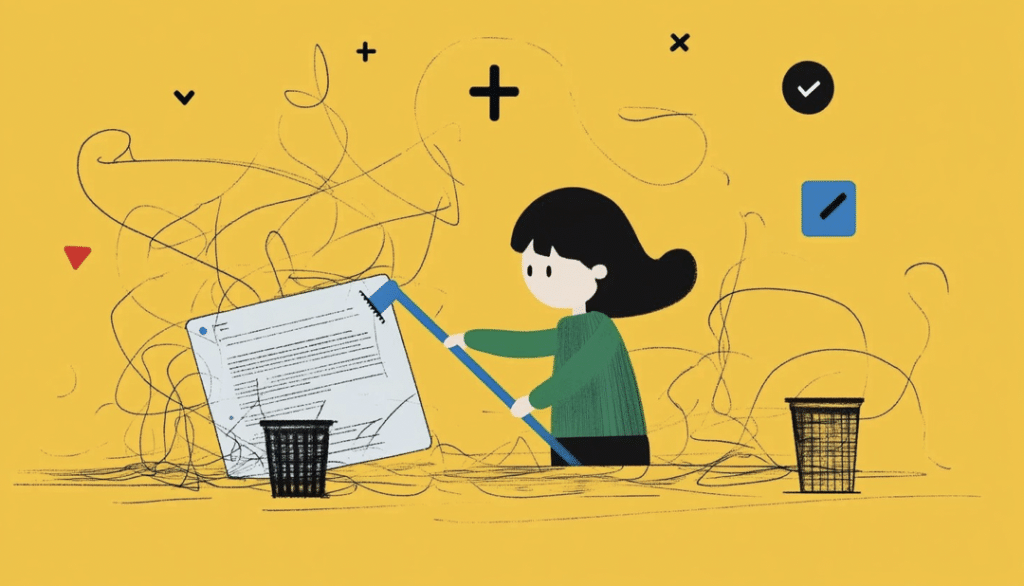
Step 3: Prepare a disavow file
For links that can’t be manually removed—whether due to non-responsive webmasters or inability to find contact information—the Google Disavow Tool becomes your next line of defense. This tool allows you to tell Google which backlinks you want them to ignore when assessing your site.
Creating a properly formatted disavow file is critical. The file must be:
- A plain text file (.txt)
- UTF-8 or 7-bit ASCII encoded
- Line breaks after each entry
- No more than 100,000 lines
- Less than 2MB in size
For most spam backlinks, the domain-level approach is more efficient as it covers all current and future links from that site. However, if a generally reputable site has one problematic link, use the URL-specific approach.
Step 4: Submit your disavow file
With your disavow file properly prepared, you’re ready to submit it to Google. This process is straightforward but must be done carefully.
To submit your disavow file:
- Access Google Search Console and select your property
- Navigate to the Disavow Links tool (available in the legacy tools section)
- Click the “Disavow Links” button
- Upload your text file
- Review warnings and confirm submission
Common mistakes to avoid:
- Disavowing your own domain
- Including http:// or https:// with domain-level disavows
- Using incorrect formatting that causes Google to ignore entries
- Accidentally including high-quality links that benefit your site
- Submitting to the wrong property in Search Console
Step 5: Monitor and maintain
Removing spam backlinks is not a one-time task but an ongoing process, especially for SEO professionals managing multiple domains. Implementing a sustainable monitoring system is essential for long-term success.
Set up regular backlink audits:
- Weekly checks for newly acquired domains or those recovering from penalties
- Monthly audits for stable domains
- Quarterly comprehensive reviews of your entire domain portfolio
Automate as much of this process as possible using backlink monitoring tools that alert you to new links. These tools can help flag potentially toxic links as they appear, allowing you to address them before they cause damage.
When you identify new spam backlinks:
- Add them to your tracking spreadsheet
- Follow the same outreach process for removal
- Update your disavow file if necessary
- Monitor the impact on your search visibility and rankings
Remember that Google’s algorithms continuously evolve, and links that seem harmless today might become problematic tomorrow. Stay informed about algorithm updates and adjust your backlink quality criteria accordingly.
Conclusion
Effectively removing spam backlinks is a crucial skill for SEO professionals, particularly those who work with acquired domains. The process—identifying toxic links, conducting thorough backlink audits, contacting webmasters, preparing and submitting disavow files, and ongoing monitoring—requires diligence and attention to detail.