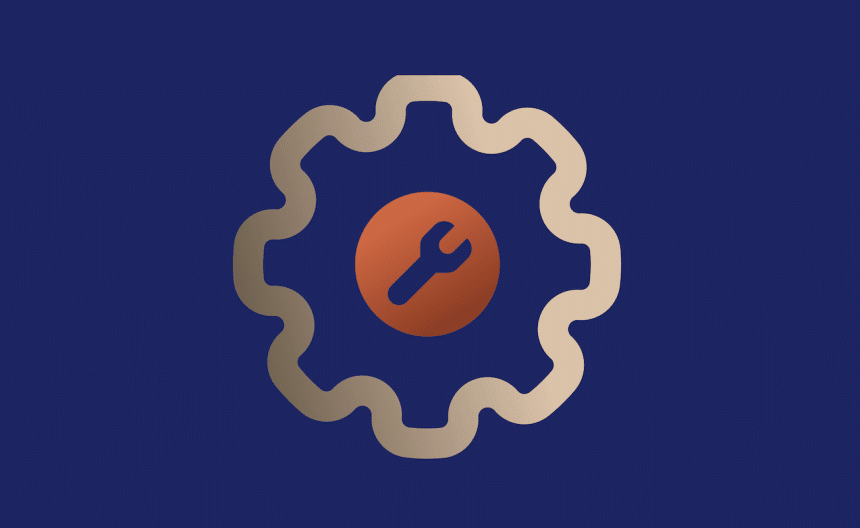Most iPhone users never touch the proxy settings. Honestly, many don’t even know they exist. But sometimes, flipping that little switch can make a big difference.
Want to unlock content? Hide your IP? Get around Wi-Fi blocks? Yep, a proxy can help. But do you actually need one?
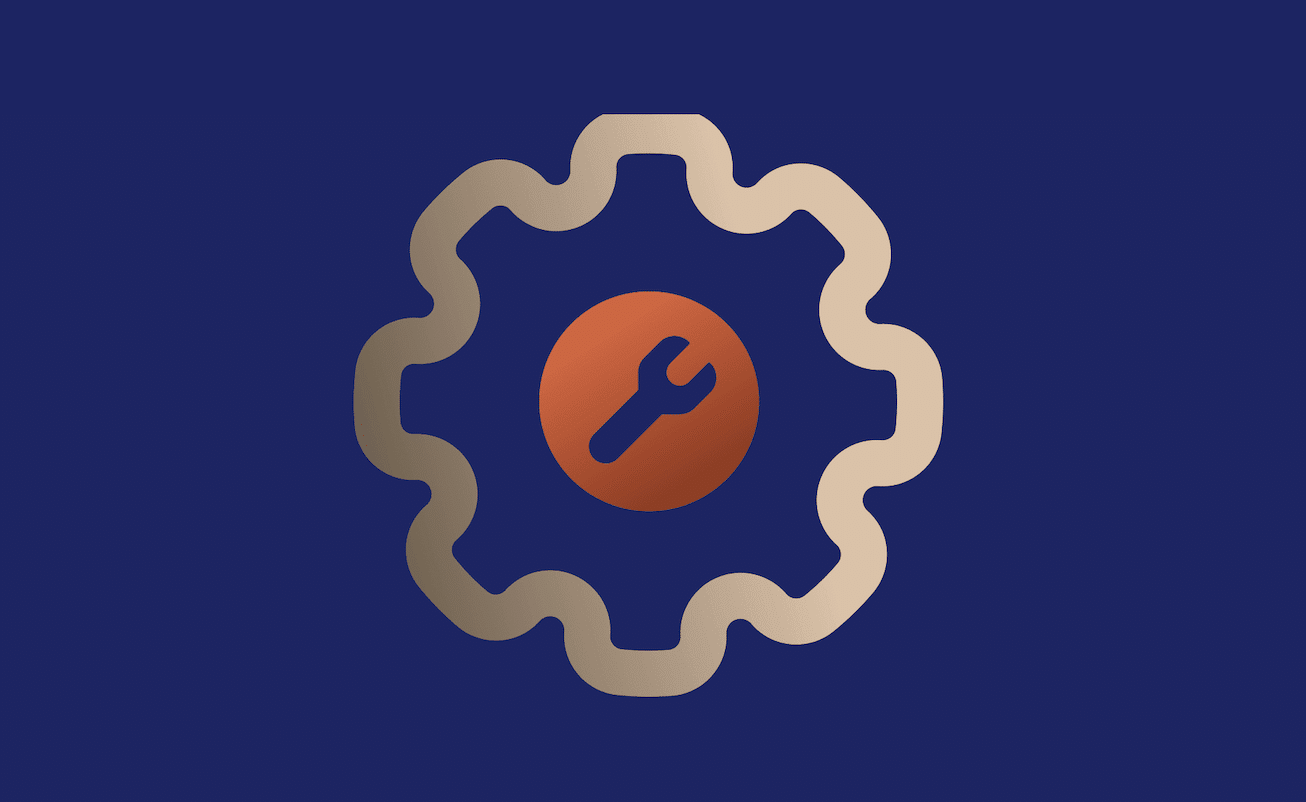
This piece breaks it down for you.
What a Proxy Actually Does
A proxy acts like a middleman between your iPhone and the internet. Instead of connecting straight to a site or app, your phone talks to the proxy server first. Then that server talks to the internet.
Why do this? A few reasons:
- You can look like you’re in another country.
- You can hide your real IP address.
- You can block certain trackers or ads.
- You can test stuff like a dev ninja.
Now, proxies aren’t the same as VPNs. A VPN encrypts all your traffic and sends it through a secure tunnel. Proxy servers don’t. But they’re lighter and faster.
Want to check if your proxy is working or leaking info? Try using a free proxy checker. It shows you what IP the world sees and if the server is really doing its job. Handy when you’re testing multiple servers or locations.
When You Don’t Need a Proxy
Not everyone needs proxies. If you’re just texting, browsing, and watching TikTok—you’re probably good.
Already using a VPN? Then proxies might be overkill. Layering both can slow things down unless you’ve got a very specific setup in mind.
Don’t care about what region your IP shows? Not trying to dodge content filters or restrictions? Skip it. Most users won’t notice any difference.
When A Proxy Does Make Sense
Accessing Geo-Locked Content
Say you’re traveling abroad and want to access content that’s only available in your home country. Some news sites, streaming services, or even app store listings are region-based. Proxies can help you appear local, no matter where you are.
App Testing Across Regions
If you’re an app dev or QA tester, proxies let you see how apps behave in different countries. Want to test ad delivery or location-based content? A mobile server tied to a specific region is gold.
Privacy Perks
Some proxies filter trackers or ads. Think of them as lightweight privacy shields. Not full-on encryption like a VPN, but enough to dodge some basic sniffers.
Get Around Network Blocks
School or office Wi-Fi blocking Spotify or Reddit? Proxies can tunnel around the block—especially if the network doesn’t inspect proxy traffic.
Save Some Data
Some proxies compress images and scripts, speeding up loading and saving bandwidth. Not super common these days with fast networks, but still useful if you’re on a tight plan.
Real-world example? You’re in Germany but want to grab a US-only app. Change App Store region? Messy. Use a US proxy instead and boom—you’re there!
How To Set Up a Proxy on iPhone
It’s easier than you think. No jailbreak is needed.
- Open Settings
- Tap Wi-Fi
- Hit the “i” next to your connected network
- Scroll to Configure Proxy
- Choose Manual or Auto
- Enter the server address and port from your provider
If you go with Auto, you’ll need a PAC URL from your provider. Most give you that in your dashboard.
Keep in mind—proxies only work over Wi-Fi. Don’t rely on mobile data unless you use a third-party app or a profile config (which can be messy).
And remember: proxies don’t encrypt. Don’t log into banks or send private stuff unless you’re using HTTPS.
Free vs Paid Proxies: What You Should Know
You’ll find loads of free proxies online. They sound tempting. But here’s the thing—most of them suck.
- They’re slow
- They’re overcrowded
- They often go down without warning
- Some even inject ads or steal data
Paid proxies cost a few bucks a month but give you speed, uptime, support, and peace of mind. You also get to pick between types: residential, datacenter, or mobile.
- Residential proxies use real home IPs—great for looking like a normal user.
- Datacenter proxies are faster but easier to block.
- Mobile proxies are tied to 3G/4G networks—perfect for app testing or dodging geo-filters.
If you’re doing anything serious, go paid. Your iPhone deserves better than some sketchy server in who-knows-where.
Final Thoughts: Should You Use a Proxy?
Here’s the quick answer: if you just scroll and stream, don’t bother. Need to appear in another region, access restricted content, test apps, or get around network limits? Then proxies are worth a look.
They’re easy to set up. Fast. Lightweight. And when used right, they open up a whole new level of control over your iPhone. Just make sure you use a trusted provider.