Keeping loved ones safe is every family’s priority. Tracking technology makes it easier to stay connected and protect valuables.
Apple’s AirTag and the Family1st GPS Tracker provide real-time tracking, theft prevention, and instant alerts. They help monitor children, care for seniors, and secure belongings.
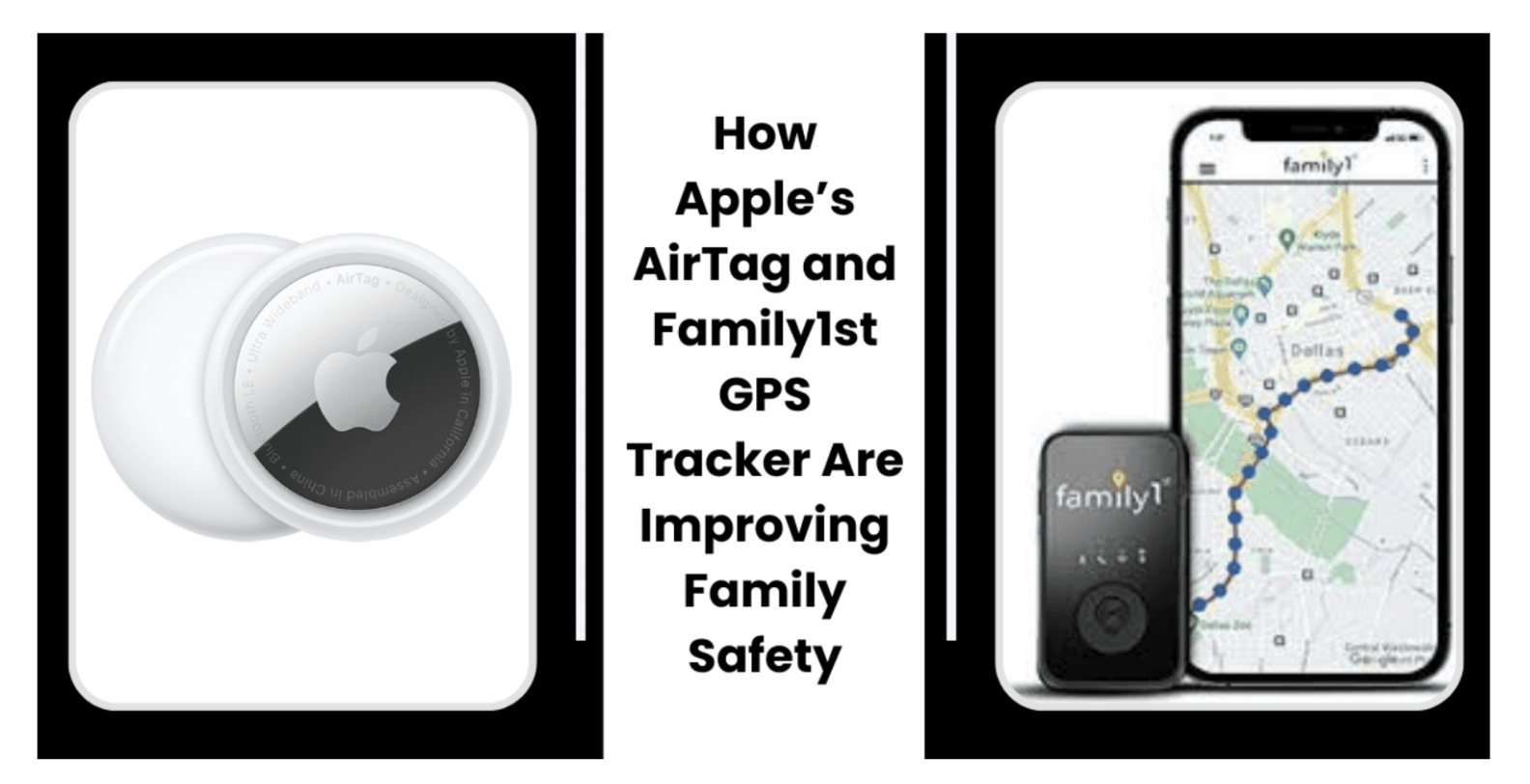
From tracking a child’s commute to preventing a senior from wandering or securing a vehicle, these devices offer practical safety solutions.
Here are five ways they are improving family security.
5 Ways Apple’s AirTag and Family1st GPS Tracker Improving Family Safety
1. Real-Time Tracking for Safety
Knowing a loved one’s location in real time prevents uncertainty. Parents can track children, caregivers can monitor seniors, and families can secure valuables anytime.
AirTag: Short-Range Tracking
- Uses Bluetooth and Find My Network for locating lost items.
- Best for short distances like inside homes, parks, or nearby areas.
- Precision Finding gives exact directions using ultra-wideband (UWB).
Family1st: Long-Range GPS Tracking
- Uses 4G LTE for real-time GPS tracking anywhere.
- Works nationwide for tracking cars, kids, or seniors.
- Tracking history allows users to review past locations.
2. Preventing Theft and Loss
Losing important belongings or dealing with theft is stressful. A tracking device helps recover lost items and keeps valuables secure.
AirTag: Best for Small Personal Items
- Lost Mode alerts users when detected by Apple devices.
- Sound Alerts help locate misplaced items nearby.
- Best for keys, wallets, backpacks, and small valuables.
Family1st: Enhanced Security for Belongings
- Geofence Alerts notify users when a vehicle or asset moves unexpectedly.
- Movement Tracking provides location updates for stolen or misplaced items.
- Compact design allows discreet placement in bags, cars, or personal items.
3. Keeping Kids and Seniors Safe
Children and seniors are more vulnerable to wandering. A reliable tracker helps locate them quickly and prevents dangerous situations.
AirTag: Works in Crowded Areas
- Can be placed in backpacks or personal items.
- Relies on nearby Apple devices for location updates.
- Limited range makes it less effective for long-distance tracking.
Family1st: GPS Safety Monitoring
- Real-time tracking provides live location updates.
- Geofencing alerts notify users when a person leaves a safe zone.
- Extended battery life (14 days) allows continuous monitoring.
4. Travel and Vehicle Protection
Lost luggage, car theft, or tracking a vehicle’s movement can be stressful. A tracking device ensures security and prevents unexpected losses.
AirTag: Best for Personal Travel Items
- Small and lightweight—fits into bags, wallets, or suitcases.
- Helps recover lost luggage at airports, train stations, or hotels.
- Works best when other Apple devices are nearby.
Family1st: GPS for Vehicles and Travel
- Real-time GPS tracking keeps rental cars and personal vehicles secure.
- Route history and speed data provide driving behavior insights.
- Weather-resistant design ensures reliability in outdoor conditions.
5. Smart Alerts for Extra Security
Instant alerts help prevent loss, theft, and unexpected movement. Being notified right away allows for quick action.
AirTag: Location-Based Notifications
- Separation Alerts warn if an item is left behind.
- Anti-Stalking Protections alert users to unknown AirTags.
- Sound Activation helps locate missing items.
Family1st: Advanced Tracking Alerts
- Geofence Alerts notify users of unauthorized movement.
- Low Battery Alerts prevent unexpected shutdowns.
- Detailed Tracking History allows users to review past locations and travel routes.
Which One Should You Choose?
The choice between Apple AirTag and the Family1st GPS Tracker depends on your tracking needs. Here’s a quick breakdown:
Choose AirTag if:
If you need to keep tabs on keys, wallets, or bags within short distances, AirTag is a good fit. It works through Apple’s Find My Network, making it great for indoor and local tracking but not ideal for real-time monitoring over long distances.
Choose Family1st GPS Tracker if:
For tracking vehicles, children, seniors, or valuables across long distances, the Family1st GPS Tracker is the better choice. It offers real-time GPS tracking, geofence alerts, and detailed movement history, making it more reliable for safety-focused tracking.
Still unsure which is right for you? For a detailed comparison between the two, check out this AirTag vs GPS Tracker guide.
Conclusion
Both Apple AirTag and Family1st GPS Tracker help keep things and people safe. AirTag is best for tracking small items nearby, while Family1st GPS Tracker is better for real-time tracking over long distances.
Choosing between them depends on what you need. AirTag is great for finding lost items, but if you want to track a vehicle, child, or senior in real time, Family1st GPS Tracker is the better choice.











