Apple has rolled out major updates to its iWork apps—Pages, Numbers, and Keynote—bringing Apple Intelligence-powered Writing Tools to macOS, iPadOS, and iOS. The new features aim to improve productivity by making writing and editing faster and more intuitive.
To access the latest version (14.4), users need to update to macOS 15.4, iPadOS 18.4, or iOS 18.4. Devices must include an M1 chip or newer for Mac users, or an A17 Pro chip or newer for iPhone and iPad users.
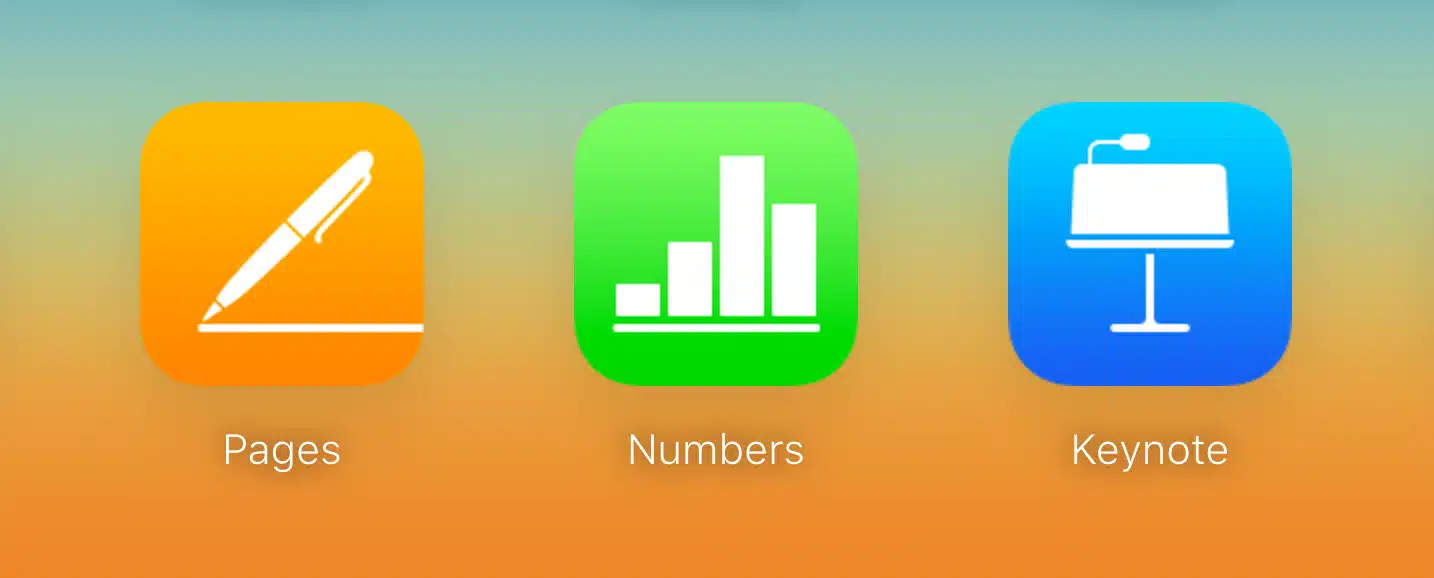
Smarter Editing and Export Options
The standout update is the addition of Writing Tools powered by Apple Intelligence. Users can now edit text directly in documents, presentations, and spreadsheets with AI-powered suggestions.
Apple has also improved document export options using Shortcuts, making it easier to convert files into different formats. Copy and paste between iWork and Freeform apps has been enhanced as well, offering smoother workflows across Apple’s ecosystem.
Numbers Gets the Most Functional Upgrades
While all three iWork apps received improvements, Numbers gained the most new features. Apple boosted Excel compatibility and added more than 30 advanced functions. These include LET, LAMBDA, FILTER, SORT, and UNIQUE.
A new formula result display—spilling arrays—lets users show data across multiple cells at once, streamlining spreadsheet analysis.
Pages and Keynote See Simpler Enhancements
Pages users can now insert additional pages more easily in word-processing mode. On iPad, Screen View offers a continuous flow of text and images, optimized for smaller screens.
Though Keynote didn’t receive as many updates, it still benefits from the Writing Tools integration, allowing smoother creation and editing of presentations.
A Unified, Smarter Experience
With these updates, Apple reinforces its push toward AI-enhanced productivity. Whether you’re drafting reports in Pages, crunching numbers in spreadsheets, or building sleek presentations, the updated iWork suite brings more power—and intelligence—into every keystroke.












