Let’s get real—if you’re holding an iPhone, you’re holding a fortress… or so it seems. Apple is known for its “walled garden” approach, and sure, that sounds safe. But is it enough? Not always. Security isn’t static; it’s a dance, constantly changing with new steps, new threats, new hacks. So, what is the best security protection for iPhone users right now? Let’s break it down, layer by unpredictable layer.
1. The iPhone Itself: Strong, but Not Invincible
First, let’s clarify something: Which iPhone is best for security? Typically, the most recent one. Apple’s newest models—say, the iPhone 15 and whatever is next—come equipped with the latest chips, better encryption modules, and enhanced secure enclave processors. If you’re still rocking an iPhone 8, nostalgia’s nice, but you’re missing out on serious protective firepower.
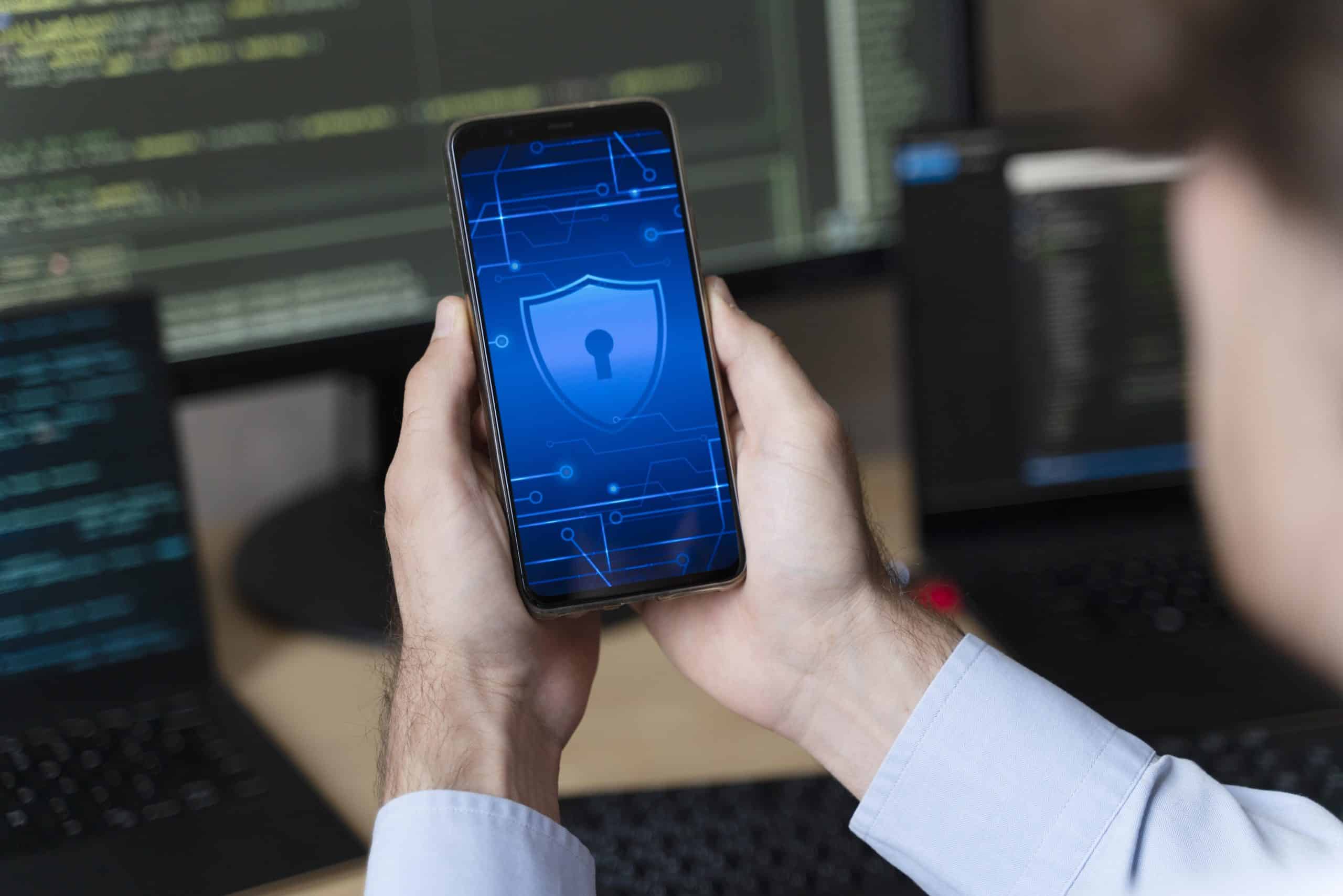
So yes, the hardware matters. But even if you’ve got the best device, without the right settings, habits, and tools, you’re practically leaving the front door open with a “Welcome, hackers” sign taped to it.
2. VPNs: The Armor You Didn’t Know You Needed
Let’s talk VPNs. Right now. Yes, right up front. Because when we ask, what is the best security protection for an iPhone, VPNs deserve their place in the conversation—early and loud.
A VPN (Virtual Private Network) wraps your internet traffic in a layer of encryption, sending it through secure servers and hiding your IP address. If you have an active iPhone VPN app, you’re not broadcasting your digital footprint to every café Wi-Fi router you pass. That sketchy hotspot named “Free_Public_WIFI”? It won’t know who you are. It won’t see your activity. If you’re not using a VPN on public networks, you’re rolling the dice.
According to a 2023 report, 53% of users access sensitive personal data over public Wi-Fi, and 46% don’t use any form of encryption. That’s practically begging for data theft. A reliable VPN—one with a strict no-log policy and fast servers—isn’t a luxury. It’s fundamental.
3. Passwords Are Dead. Long Live Passcodes (And Face ID)
Let’s play a quick word game. What’s weaker: “password123” or “qwerty2024”? Doesn’t matter. They’re both terrible.
What is the best security for the iPhone when it comes to access control? Biometric authentication—Face ID or Touch ID—paired with a strong alphanumeric passcode. Not a 4-digit pin. Not your birthday. We’re talking 12+ characters, a chaotic blend of uppercase, lowercase, symbols, numbers.
And please, don’t reuse passwords across apps. A breach in one place leaks into another. Want to remember 25 complicated passwords? Of course not. Use a password manager. iCloud Keychain works, but there are other strong alternatives, depending on your needs. Sync across devices. Encrypt everything.
4. Two-Factor Authentication: That Extra Annoying, Extra Necessary Step
Is 2FA annoying? Yes. Is it essential? Absolutely.
Whether it’s SMS-based or authenticator-app based (which is safer), 2FA adds a second gate. Even if someone cracks your password, they need the second code. This simple step reduces your chances of account compromise by over 90%, according to Google’s own internal security stats.
For your Apple ID, your email, your banking apps—enable it everywhere. It’s a lock on your lock. A seatbelt on your armor.
5. App Permissions: The Silent Leaks
Download an app. Accept all permissions. Move on. It’s the norm.
But guess what? Some flashlight apps just got access to your microphone, location, contacts, and photos. Creepy? More invasive.
What is the best mobile security for the iPhone? Knowing what your apps are doing. Go to Settings > Privacy. Audit everything. If that Sudoku app needs your GPS coordinates, ask why. Deny first, allow if absolutely necessary. Don’t be generous with data. Be paranoid.
6. The VPN Encore: Yes, Again
Let’s bring VPNs back. Because one mention wasn’t enough. After all, we’re now in the middle of this article, the perfect moment to remind you how crucial VPNs are in layered mobile security.
Some folks install antivirus apps (not always necessary on iOS), but skip VPNs. Why? Misconceptions. The truth: VPNs not only secure your connection but also prevent DNS leaks, ad tracking, and in some cases, block malware-infected domains. That’s not just good. That’s armor-plated security.
Think of VPNs like sunglasses for your data. You can still see out, but no one’s seeing in.
7. Updates: Boring But Vital
You snooze, you lose… data, identity, your entire phone. Delaying updates is like not fixing a leaky roof during a rainstorm.
Every iOS update patches vulnerabilities. In 2022 alone, Apple patched over 60 documented security flaws in iOS 16. And those are the ones they told us about. When you get that update prompt, don’t swipe it away for later. Later is a hacker’s favorite word.
8. What About Mobile Security Apps?
If you’re asking, what is the best security for my iPhone, you might be considering additional security apps. iPhones aren’t Androids—sandboxing limits most traditional antivirus functions—but some apps offer value: secure browsers, tracker blockers, encrypted messengers. Use them wisely.
And avoid apps that promise to “boost” iPhone performance or “scan for viruses.” iOS doesn’t allow real-time scanning like on Android, so most of these are fluff, if not outright scams.
9. Lock It Down: Final Tips, Rapid Fire Style
- Disable auto-join for Wi-Fi networks.
- Use Apple’s App Tracking Transparency—limit who can follow you across the web.
- Turn off Bluetooth when not needed.
- Avoid jailbreaking. Always.
- Back up your data with encryption. iCloud, yes—but also locally encrypted backups.
Conclusion: The Best Security Is Multi-Layered
So, what is the best security protection for an iPhone? It’s not one thing. It’s not just a VPN. Or a strong passcode. Or Face ID. It’s everything, stacked together, forming a fortress. Think of your iPhone as a castle: the more gates, moats, and guards you put around it, the harder it is to breach.
What is the best security for an iPhone? Vigilance. Proactive decisions. Layered tools. And a tiny bit of paranoia.
Because when it comes to mobile security, especially on a device that’s practically an extension of your brain, safety is never safe enough.












