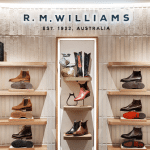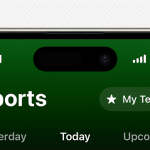Apple’s latest iOS 18.4 update brings a handy feature for those who text often. Now, users can open a favorite Messages chat straight from the Lock Screen. This update aims to save time and make reaching important contacts quicker than ever.
Instead of unlocking your phone, finding the Messages app, and tapping a conversation, you can jump directly to it. Whether it’s a family member, a best friend, or a work colleague, the shortcut ensures that communication happens in just seconds.

How to Set It Up
Setting up this feature is easy. First, open the Shortcuts app and tap the plus (+) button. Then, search for the “Open Conversation” action and select it. After choosing the chat thread you want, tap “Done” to save the shortcut.
Next, customize your Lock Screen. Long-press the Lock Screen, tap “Customize,” and then “Lock Screen” again. Remove one of the existing controls, tap the plus (+) button, and select your new shortcut from the Controls menu. Once saved, your favorite conversation will be just one tap away.
This shortcut also reduces distractions by bypassing the full Messages app. Instead of getting sidetracked by other notifications, you can focus only on the conversation that matters.
More Than Just the Lock Screen
Although adding the shortcut to the Lock Screen is the main highlight, users can also place it on the Home Screen or Control Center. This flexibility makes it easier to tailor your iPhone experience based on your communication habits.
With features like this, iOS 18.4 proves that even small updates can make a big difference. Apple continues to find new ways to make everyday tasks faster, simpler, and more personal for its users.