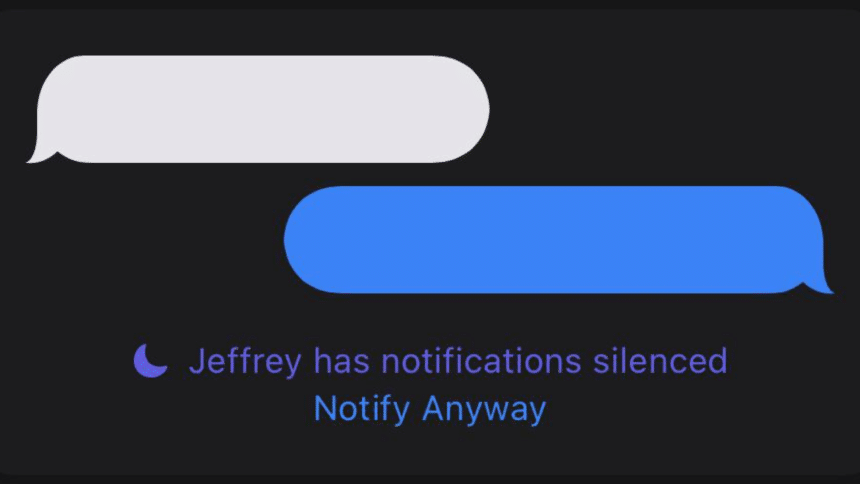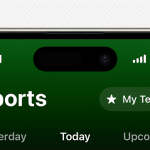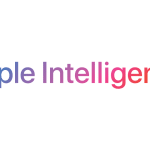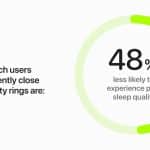Ever been deep in focus, only for your iPhone to buzz with a message from someone who just had to notify you anyway? Here’s how to turn off that pesky “Notify Anyway” feature, giving you the peace and quiet you deserve.
Why Turn Off ‘Notify Anyway’?
Imagine you’re in a meeting, or perhaps just trying to enjoy a movie without interruptions. The ‘Notify Anyway’ option on iPhones allows your contacts to send notifications even when you’ve got Focus Mode or Do Not Disturb activated. But what if you want to truly turn off Notify Anyway on iPhone? Here’s your guide to digital solitude.
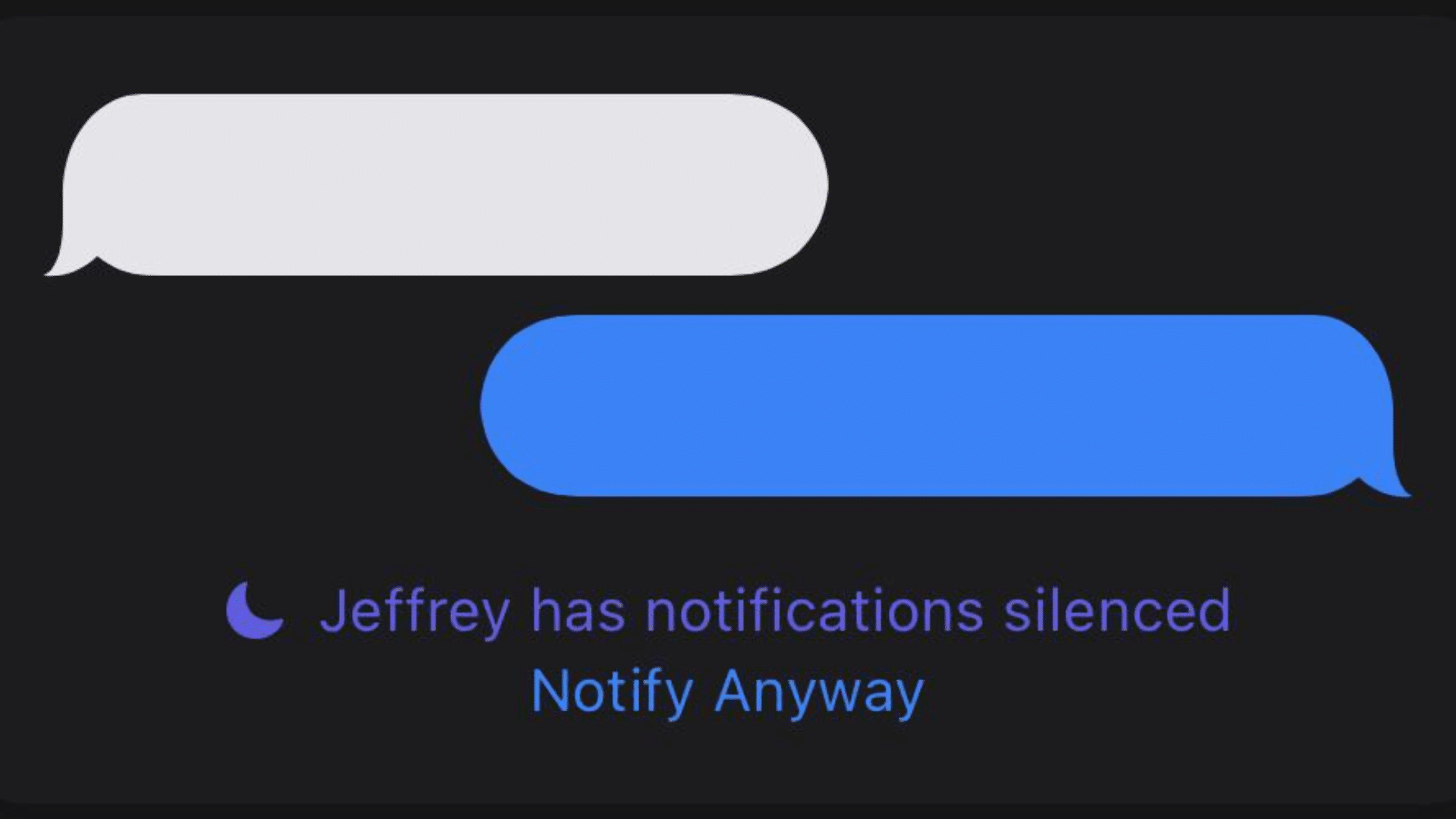
Step-by-Step Guide to Turn Off ‘Notify Anyway’ on iPhone
- Open Your Settings: Start by navigating to your iPhone’s Settings app. It’s the grey icon with gears, usually found on your home screen.
- Go to Focus: Scroll down until you see ‘Focus’. Tap on it. This is where you manage all your focus modes like Do Not Disturb, Work, or Sleep.
- Focus Status: Here’s where the magic happens. Tap on ‘Focus Status’. This setting lets others know when you’re in a focus mode and will guide you on how to turn off Notify Anyway on iPhone.
- Turn Off Share Focus Status: Toggle this off. Once done, no one will know when you’re in a focus mode, effectively disabling ‘Notify Anyway’ for everyone.
- For Specific Contacts: If you want to keep this feature on for emergencies but not for everyone, you can:
- Select a Focus Mode: Choose which focus mode you’re editing.
- People: Tap on ‘People’, then ‘Silence Notifications From’, and add the contacts you want to silence notifications from.
Why This Matters
In a world where our phones are constantly vying for our attention, reclaiming your focus is an act of rebellion. By turning off ‘Notify Anyway’ and learning how to turn off Notify Anyway on iPhone, you’re not just silencing notifications; you’re taking back control over when and how you engage with the world. It’s about setting boundaries, even if it’s just with your phone.
Now, go forth and enjoy your uninterrupted focus time. Whether you’re studying, working, or just need a break from the digital noise, your iPhone can now respect your space. Remember, in the grand scheme of the universe, your peace of mind is a small but significant victory against the chaos of constant connectivity.